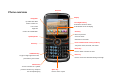User Manual
Table Of Contents
- Specifications
- Phone overview
- Using shortcuts
- Menu overview
- Quick & Easy
- 1. Getting Started
- 2. Calls and address book
- Make, receive and end calls
- Using video share
- Options during a call
- Microphone off and on
- Talking on speaker
- Putting a call on hold and returning**
- Multi-party calls**
- Searching for a number in the address book during a call
- Searching for a name or group in the address book
- Finding a name manually in the address book
- Viewing the details of the highlighted entry in the address book
- Reading a message during a call
- Writing a message during a call
- Viewing calendar during a call
- Writing a notepad during a call
- Voice recording
- Setting DTMF
- Call settings
- Settings for video share
- Checking all calls
- Speed dialing
- Using the address book
- Caller identification
- Using your headset
- Service numbers and fixed dialing
- 3. Messaging
- 4. Multimedia
- Camera
- Photo album
- Video album
- Audio album
- Music Player
- Adding music from Windows Media PlayerTM
- Playing the music
- Making playlist
- Add music to playlist
- Listening music with Bluetooth headset
- Setting as ringtone
- Deleting music
- Shopping the music
- Using music identification
- Listening the radio
- Watching the music video
- Viewing Billboard information
- Launching to community
- Launching more applications
- Music player settings
- Media player
- Other files
- Managing memory
- Playing games
- 5. Useful Features
- 6. Connectivity
- 7. Settings
- 8. Appendix
4 Mobile Email
5 Mobile Web
6 AppCenter
7 AppCenter
8 GPS
1. Navigator
2. Where
3. AllSport GPS Platinum
4. Shop GPS Apps
9 YPmobile
10 My Stuff
1. Applications
2. Audio
3. Games
4. Online Locker
5. Picture
6. Video
7. Tools
8. Other Files
9. Used Space
11 Music
1. Music Player
2. Shop Music
3. MusicID
4. XM Radio
5. Music Videos
6. Make -UR-Tones
7. Community
8. Music Apps
12 Mobile Video
13 Settings
1. Profiles
2. Display
3. Call
4. Phone
5. Network Connections
6. Network*
7. Connectivity
8. Security*
9. Software Update
10. Reset
11. TTY
12. Phone information
* SIM dependent
** Network dependent