User Guide
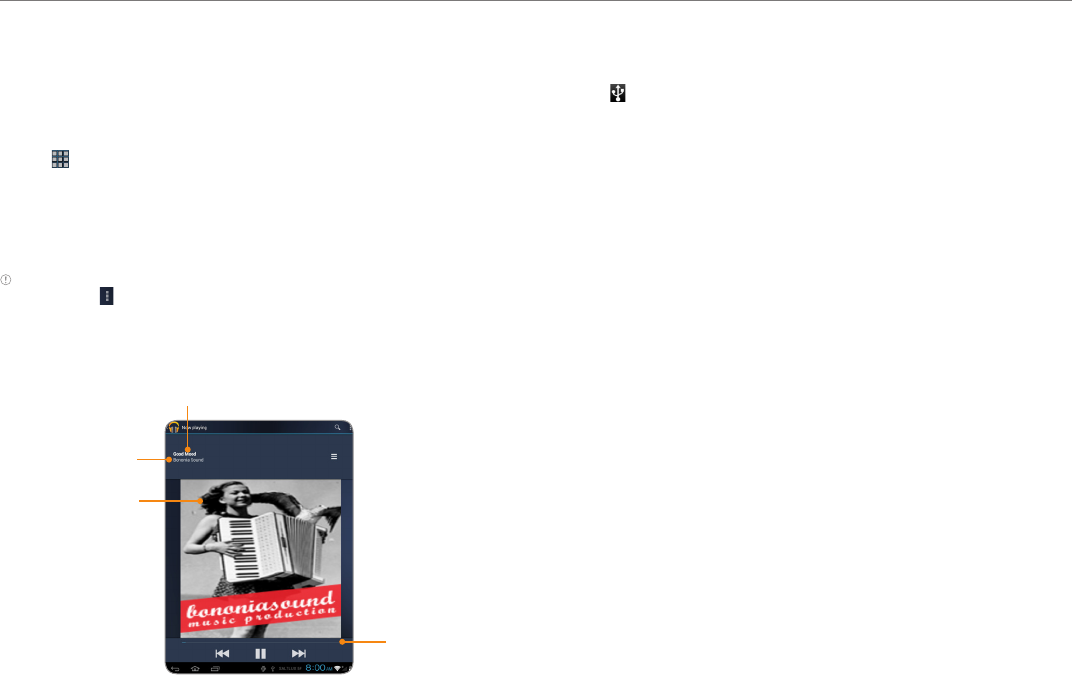
41
Entertainment
Music
Enjoy music on the Element. Make sure to insert a microSD™ card to
transfer music to the Element and listen to it.
Playing songs
1. Tap > Play Music.
2. Select and tap a song from the screen. Files that the Element offers
include MP3, AAC, AAC+, eAAC+ and WMA. Songs that have been
newly saved in the Element are displayed by default. If you want to
sort songs under the different criteria, tap Recent on the left top of
the screen, and tap Albums, Artists, Songs, Playlists or Genres.
Note The playing bar appears on the bottom of the screen by default. If you want
to hide it, tap and tap Hide now playing bar.
3. Follow the on-screen instructions.
Music Player overview
Album cover
Song title
Artist name
Playing bar
Transferring songs via the USB cable
1. Connect the Element and your computer via the USB cable.
2. Tap in the status bar and tap USB Storage.
3. Tap Turn on USB storage > OK.
4. Find the folder in your computer where you preserve songs and move
them to the Element.
5. Tap Turn off USB storage if you finish transferring songs.










