User Guide
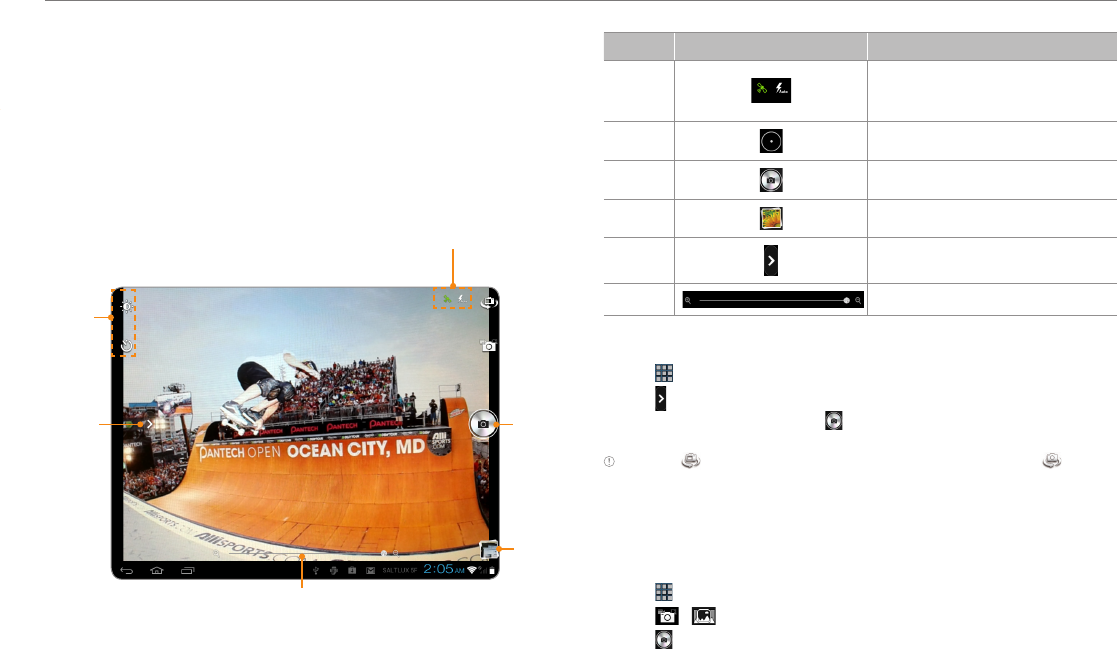
37
Entertainment
Enjoy multimedia experiences with the Element. Note that a few videos,
songs, and images are provided as sample; however, if you do the factory
reset to the Element, those multimedia files are deleted forever.
Camera
Take pictures and record videos with the built-in camera. They can be
saved and used via available applications.
Camera screen overview
Favorite
options
Settings
Zoom
Status
Shutter
Preview
Feature Icon Description
Status
Displays the status of camera
settings: GPS, ISO, Shot mode, Front/
Back camera, Video/Camera
Focus Focuses on the center of the picture
Shutter Takes a picture
Preview Provides the preview of the photo
Settings Provides options available
Zoom Zooms in or out
Taking pictures
1. Tap > Camera.
2. Tap if you want to adjust options or settings of the photo.
3. Focus on the object and tap . The taken picture is saved
automatically.
Note Tap if you want to take pictures using the front camera. Tap if you
want to take pictures using the back camera.
Taking Panoramic Pictures
Take a wide panoramic scene in a single picture. Captured pictures are
saved in the Camera folder under the Gallery application.
1. Tap > Camera.
2. Tap > to switch to panorama mode.
3. Tap .










