User Manual
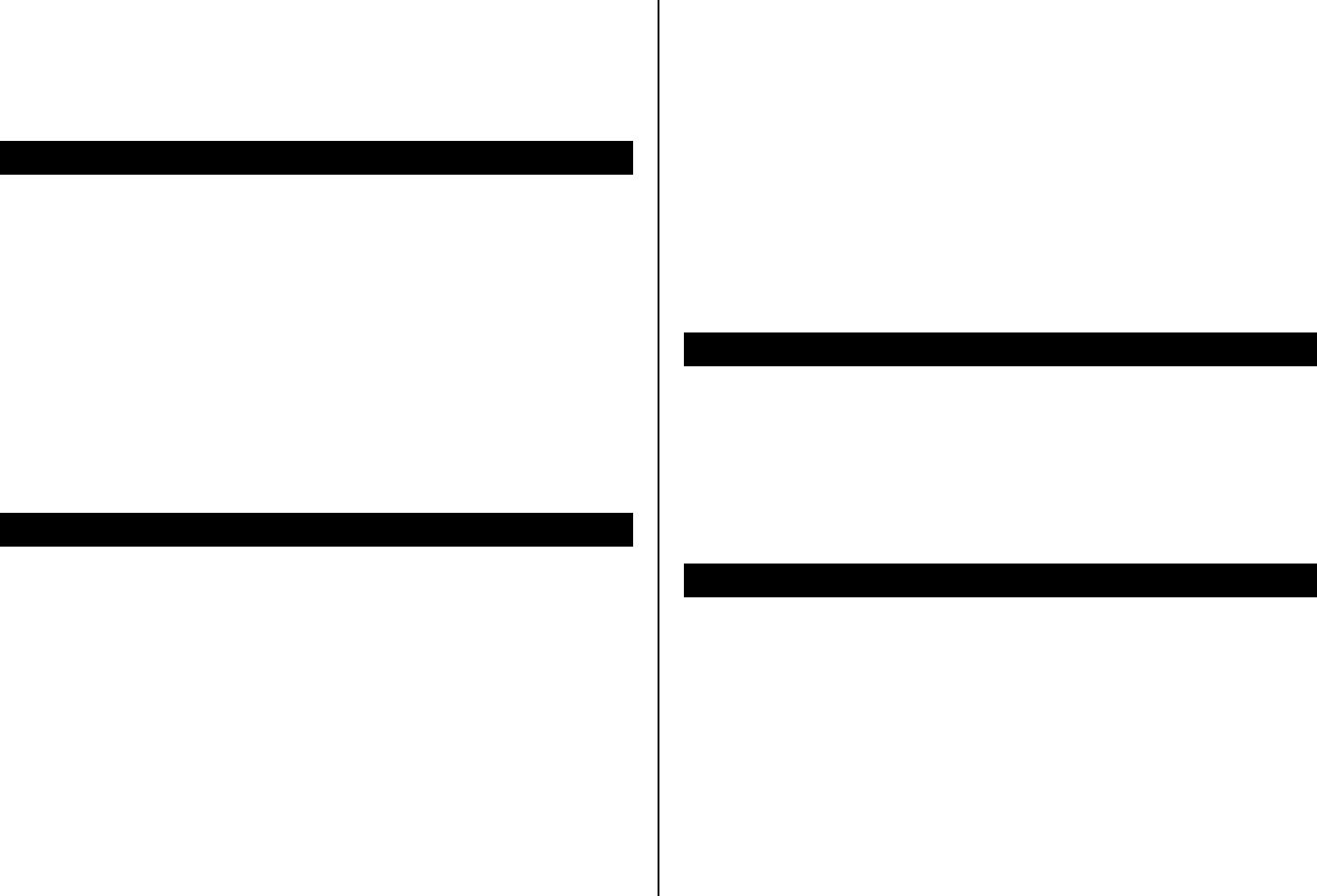
45
To set time for backlight
1. Press Menu > Settings > Display > Backlight Timer
Connection & network
To select network
1. Press Menu > Settings > Connectivity > Network
2. Select Default Set-up > Automatic or Manual
To view the connections for network
1. Press Menu > Settings > Connectivity > Network
2. Select Search now
Locks
To lock the phone
1. Press Menu > Settings > Security >Phone Lock > On.
2. To change the password press Menu > Settings > Security > Change
Password.
NOTE: the default password is ‘1234’.
To lock the PIN
1. Press Menu > Settings > Security > PIN1 Check.
2. Press PIN1 Check > On.
3. Enter PIN code > OK.
4. To change the PIN code press Change PIN1.
NOTE: PIN code is dependable by your SIM.
To change PIN 2
1. Press Menu > Settings > Security > Change PIN2.
NOTE: PIN code is dependable by your SIM.
To enable fixed dialing
To enable
Press Menu > Settings > Security > Fixed Dialing.
For fixed dialing, see page 21.
Reset
To reset the configuration
1. Press Menu > Settings > Reset > Master Reset.
NOTE: It will returns configuration settings to default.
The default password is ‘1234’.










