User Manual
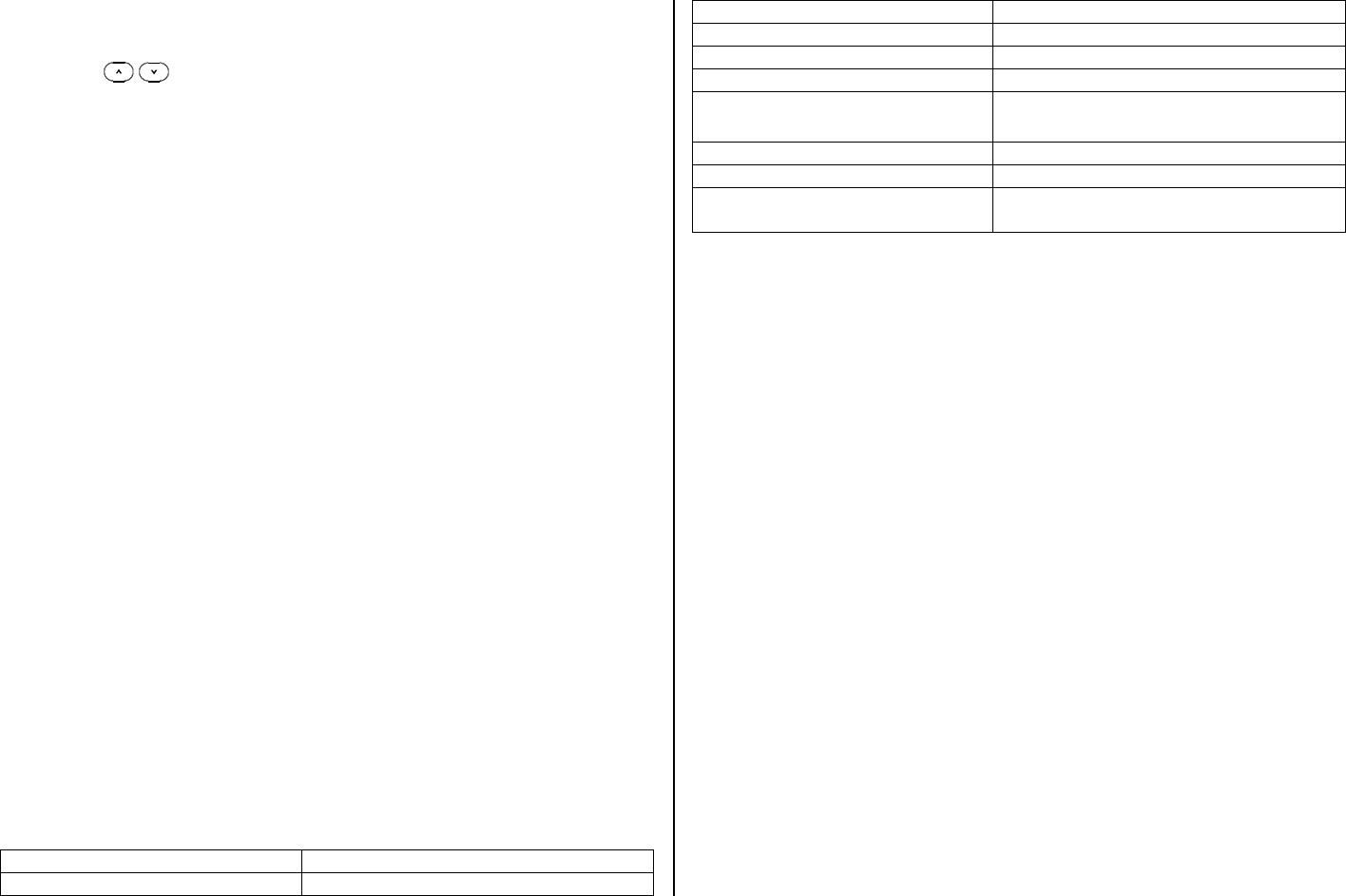
28
To increase or decrease the brightness
1. Press[
/ ].
To take a picture
1. Press Menu > Multimedia > Camera
2. Focus on the object > OK.
NOTE: Your photo will be saved automatically to Multimedia > Photo
Album.
To change to video camera mode
1. Press Menu > Multimedia > Camera
2. Press Options while camera mode is activated.
3. Press Take a Video
To view the taken picture
1. Press Menu > Multimedia > Camera
2. Press Options while camera mode is activated.
3. Press View Photos
4. Select the picture > OK.
After taking pictures
To Press
Send as message Options > Send as Multimedia
Message
Send via Bluetooth Options > Send via Bluetooth
Delete the photo Options > Delete
Set a photo for a specific contact Options > Set as > Contacts
Set a photo for a specific
wallpaper
Options > Set as > Wallpaper
Rename the photo Options > Rename
Go back to preview Options > Back to Preview
Copy to memory Options > Copy to External Memory
or Copy to Phone Memory
To record a video
1. Press Menu > Multimedia > Camcorder
2. Put the camera where to record > Options > Take a Video or press
OK.
3. Press Stop.
NOTE: Your video will be saved automatically to Multimedia > Video
Album
.
To set video settings
1. Press Menu > Multimedia > Camcorder
2. Press Options before you take a video.
3. Set each option. > OK
To change to camera mode
1. Press Menu > Multimedia > Camcorder
2. Press Options while video camera mode is activated.










