User Manual
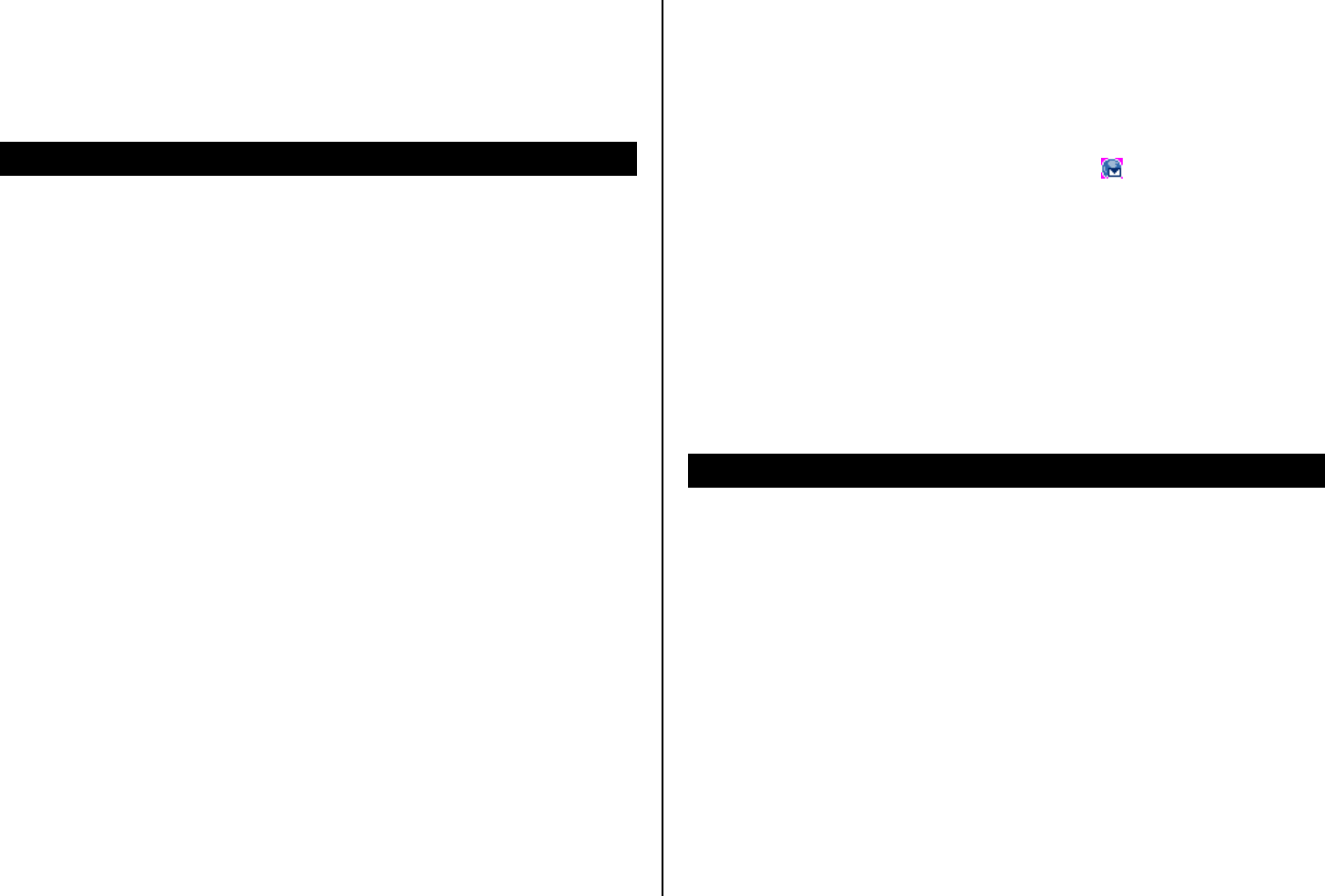
24
To add other file on the message
1. Press Options > Add Other File.
2. Select Phone Memory or External Other Files > select the files.
Message settings
Before you can send or receive messages using your phone, you must
configure their settings first. This information is normally pre-populated in
the phone by your service provider.
To set common setting
1. Press Menu > Messages > Settings > Common Settings
2. Set each option. > Select
To set text message setting
1. Press Menu > Messages > Settings.
2. Select Text Massage.
3. Set each option > Select.
NOTE: The message format depends on the SIM.
To set multimedia message
1. Press Menu > Messages > Settings.
2. Select Multimedia Message
3. Set each option > Select
To set push message
1. Press Menu > Messages > Settings.
2. Select Push Message
3. Set each option > Select
NOTE: When you receive browser message the [ ] icon will displays.
.
To set cell broadcast
1. Press Menu > Messages > Settings
2. Select Cell Broadcast
3. Set each option > Select
Setting voice message
To set receiving voice mail
1. Press Menu > Messages > Settings > Voice Mail > Select
2. Enter the number of the voice mail center.










