User manual
Table Of Contents
- SmartZone™ Network-Enabled M Series Rack PDU
- Equipment Overview
- Pre-Installation
- Installation
- Mounting
- Hardware
- Graphical User Interface
- Setup
- Input Sensors
- Power
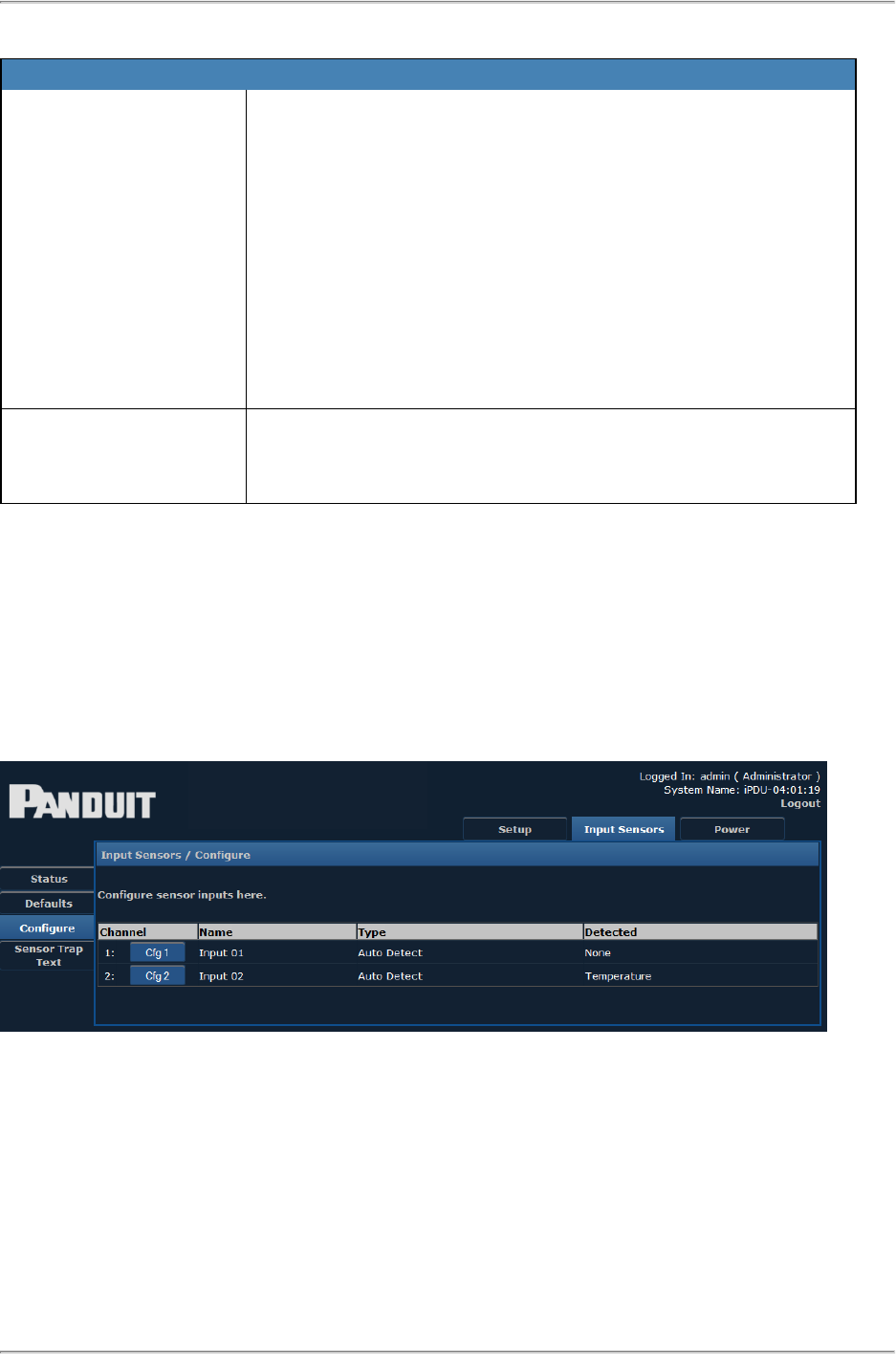
Network-Enabled M Series Rack PDU User Manual
- 50 -
Defaults- Open/Close Contacts
an alarm is required to persist after an input changes from
the Normal state to the Non-Normal state.
Non-Normal to Normal (Negative Edge)
This type of triggering may be used in situations where a
momentary type input (e.g. shock sensor, PIR etc.), is used.
Since these types of inputs are momentary any alarm con-
dition which occurs, no matter how short, will persist until
manually cleared. Negative Edge triggering is used when
an alarm is required to persist after an input changes from
the Non-Normal state to the Normal state.
Repeat Timer
Causes alarm traps to be reissued after a specified amount
of time if the alarm condition is still present. Setting the
timer to zero (0) disables repeat traps.
The drop-down menus can be closed by clicking on the corresponding arrows again.
Configure
The Configure page, shown below, allows you to configure sensor inputs.
Clicking one of the configuration buttons – Cfg 1 or Cfg 2 – displays the following
screen:










