User manual
Table Of Contents
- SmartZone™ Network-Enabled M Series Rack PDU
- Equipment Overview
- Pre-Installation
- Installation
- Mounting
- Hardware
- Graphical User Interface
- Setup
- Input Sensors
- Power
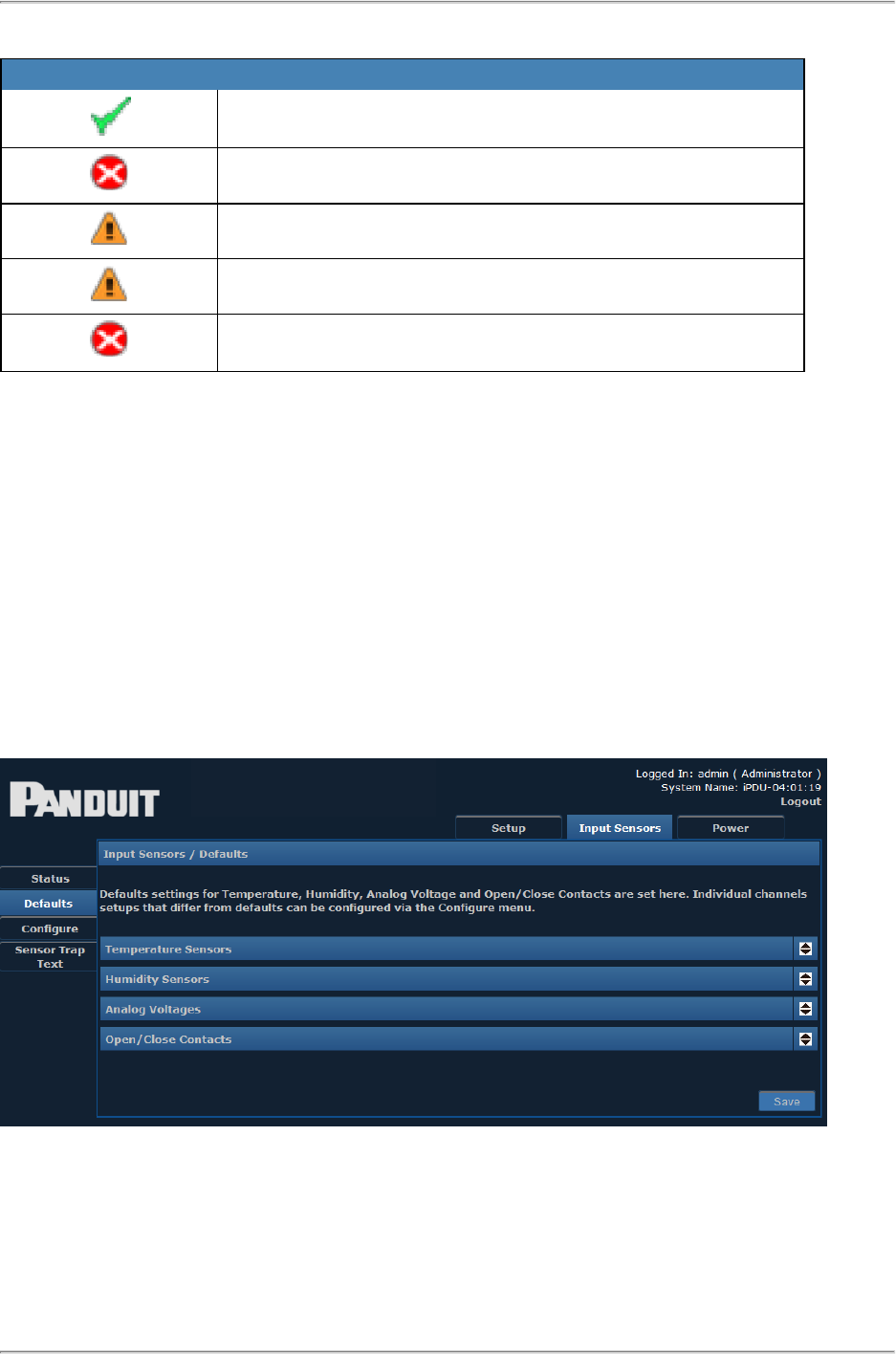
Network-Enabled M Series Rack PDU User Manual
- 45 -
Status Indicators
All thresholds within limits
Upper Control Limit reached/exceeded
Upper Warning Limit reached/exceeded
Lower Warning Limit reached/exceeded
Lower Control Limit reached/exceeded
This page may also display the strings "O/R" and "U/R" in place of the input sensor
measurement. This indicates an over-range or under-range condition.
l O/R- Value is Over Range
l U/R - Value is Under Range
Defaults
This page allows you to choose default settings for Temperature Sensors, Humidity
Sensors, Analog Voltage, and Open/Close Contacts.
Clicking the arrow opens a drop-down for each Sensor type. For Temperature Sensors,
the defaults will display similar to the following:










