User manual
Table Of Contents
- SmartZone™ Network-Enabled M Series Rack PDU
- Equipment Overview
- Pre-Installation
- Installation
- Mounting
- Hardware
- Graphical User Interface
- Setup
- Input Sensors
- Power
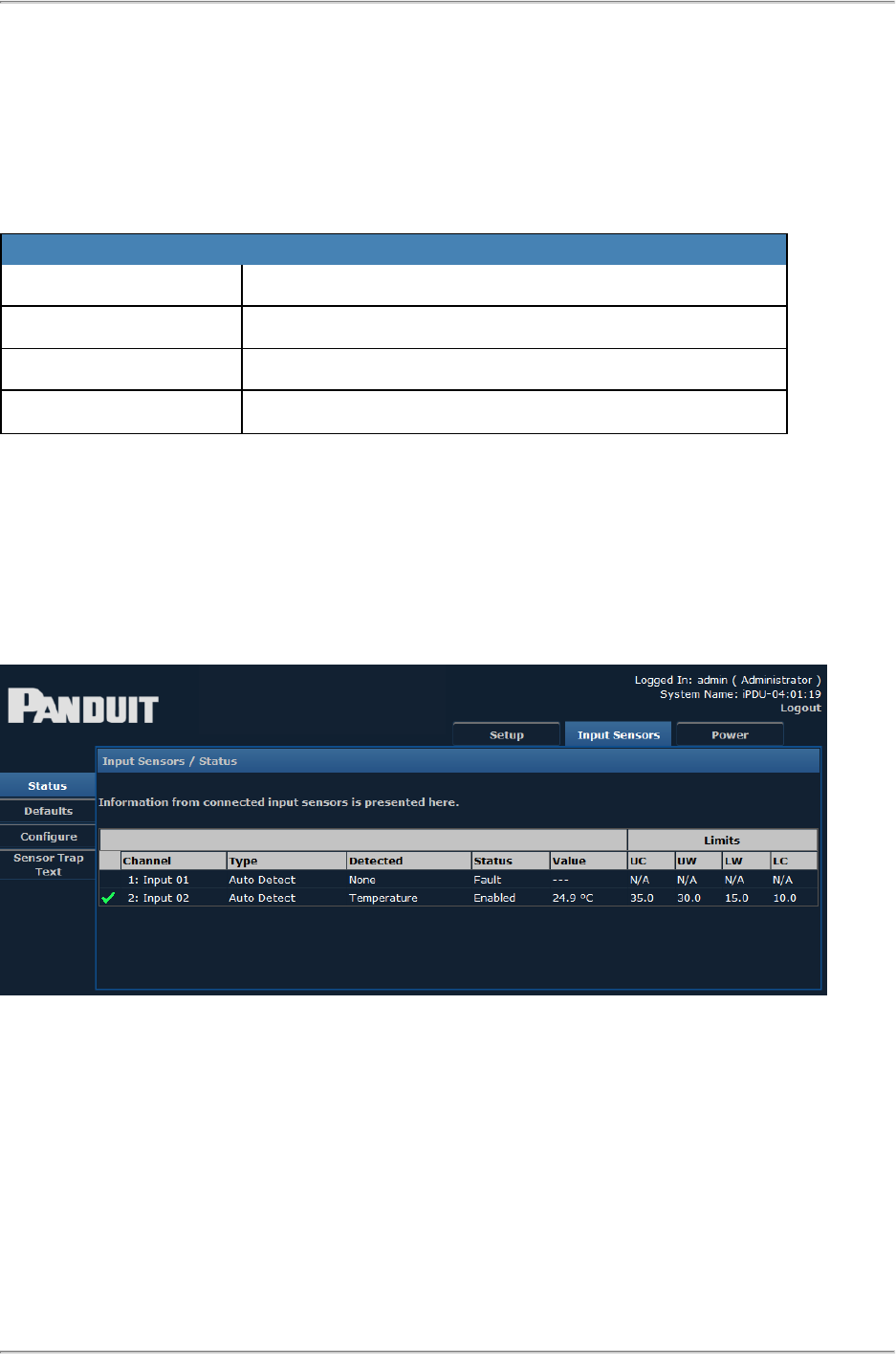
Network-Enabled M Series Rack PDU User Manual
- 44 -
Input Sensors
When the Input Sensors module is selected, the following items appear along the left-
hand side of the display.
Input Sensors Menu Options
Status View information from connected input sensors
Defaults View or edit default settings for input sensors
Configure Configure sensor inputs
Sensor Trap Text View or edit trap text
Detailed information on each of these menu options can be found in the corresponding
sections below.
Status
The Status page displays information from connected input sensors.
The following Status Indicators are displayed next to input channels to allow quick
determination of normal, warning, and critical alarm statuses.










