User manual
Table Of Contents
- SmartZone™ Network-Enabled M Series Rack PDU
- Equipment Overview
- Pre-Installation
- Installation
- Mounting
- Hardware
- Graphical User Interface
- Setup
- Input Sensors
- Power
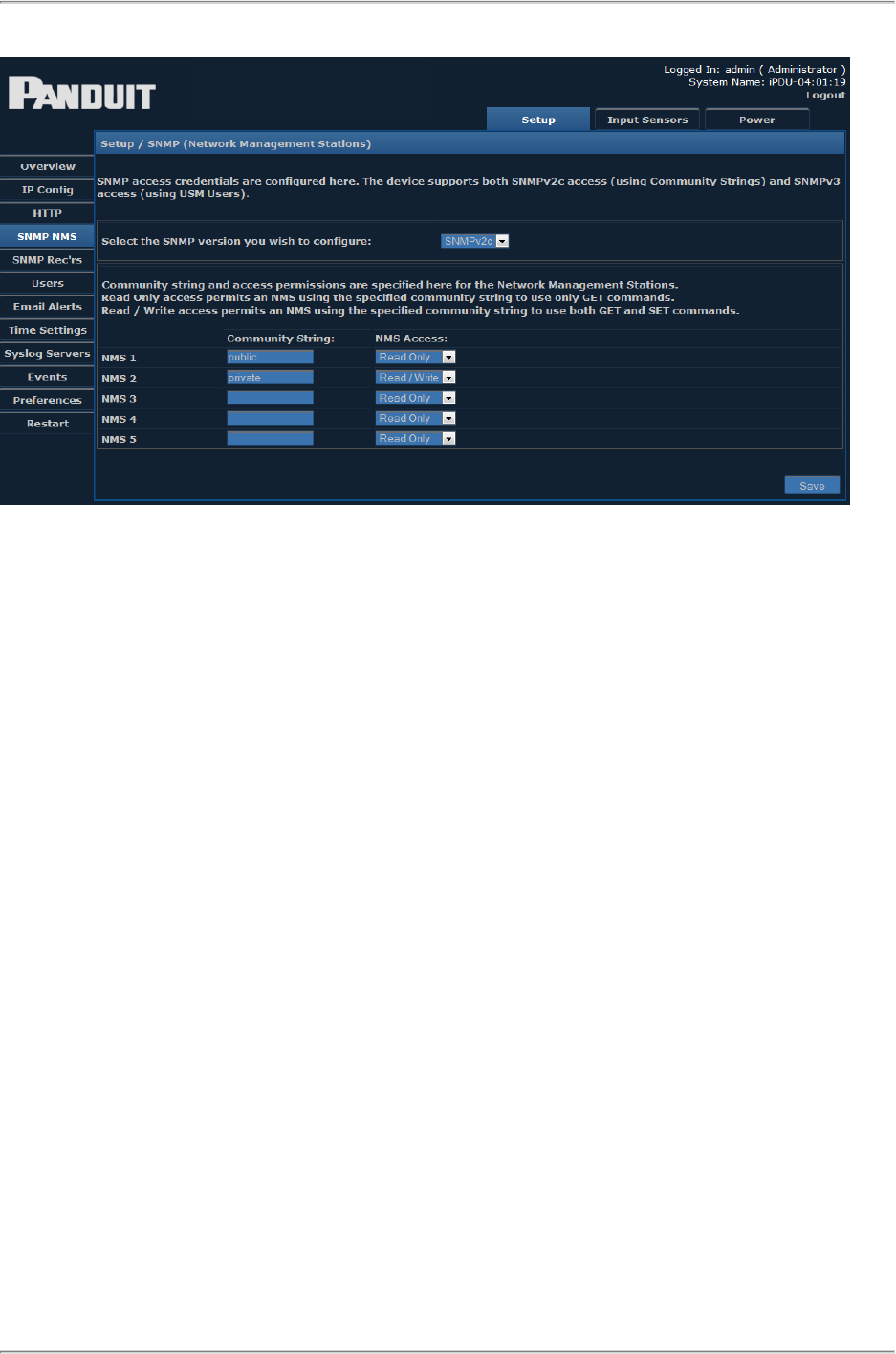
Network-Enabled M Series Rack PDU User Manual
- 33 -
Both SNMPv2c and SNMPv3 protocols are supported simultaneously. You must enter
the credential information for any device that needs to communicate with the unit via
Simple Network Management Protocol (SNMP).
Select the SNMP version settings you wish to edit from the drop-down menu.
For ease of initial deployment and discovery, default credentials for both versions have
been provided:
l The SNMPv2 default Community Strings are “public” (read-only access) and
“private” (read/write access).
l The unit will respond to SNMPv3 requests using the MD5 authentication and DES
privacy protocols.To use the "authUser" and "secureUser" user names, an
Authentication and/or Privacy password must first be set.
l To disable a specific version of SNMP, simply remove the Community Strings
(SNMPv2c) or User Names (SNMPv3) and save the configuration.
Enter the Community String for any device that must access the unit’s SNMP functions.
Access permissions can be selected from the drop-down menu under NMS Access.










