User manual
Table Of Contents
- SmartZone™ Network-Enabled M Series Rack PDU
- Equipment Overview
- Pre-Installation
- Installation
- Mounting
- Hardware
- Graphical User Interface
- Setup
- Input Sensors
- Power
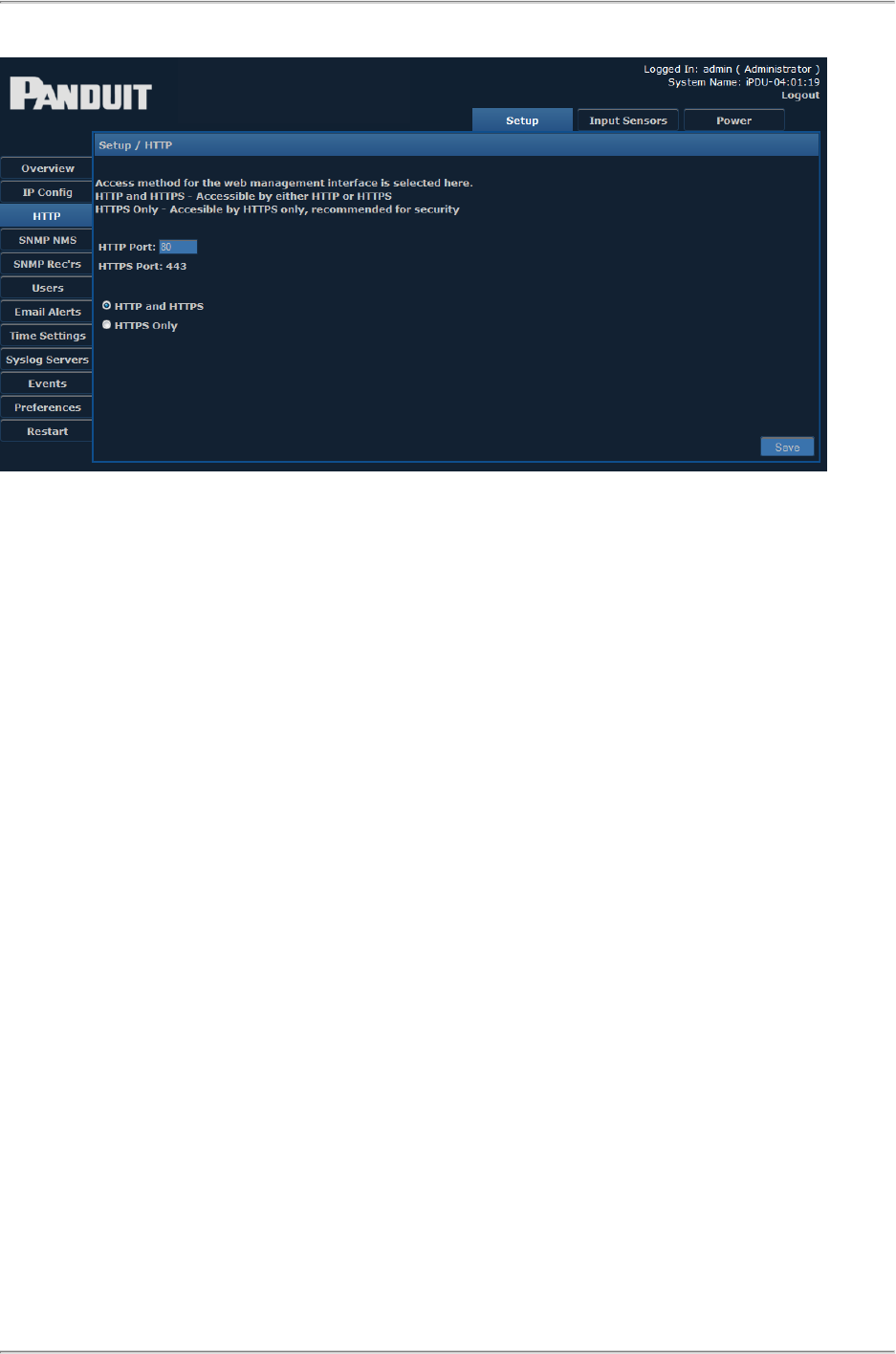
Network-Enabled M Series Rack PDU User Manual
- 32 -
To choose the access method, click the corresponding radio button and enter the appro-
priate Port number. Typically the Port does not need to be changed from its default set-
ting (80 for HTTP or 443 for HTTPS).
HTTP or HTTPS access methods can be used. However, HTTPS is recommended for
security.
When you save any changes to this page, you will see the following message:
After Saving, would you like to restart the unit?
Click 'OK' to restart, otherwise 'Cancel'.
If you select Cancel, you are reminded that you will need to manually restart for any
changes to take effect.
SNMP NMS
This page provides access for Network Management Stations.










