User manual
Table Of Contents
- SmartZone™ Network-Enabled M Series Rack PDU
- Equipment Overview
- Pre-Installation
- Installation
- Mounting
- Hardware
- Graphical User Interface
- Setup
- Input Sensors
- Power
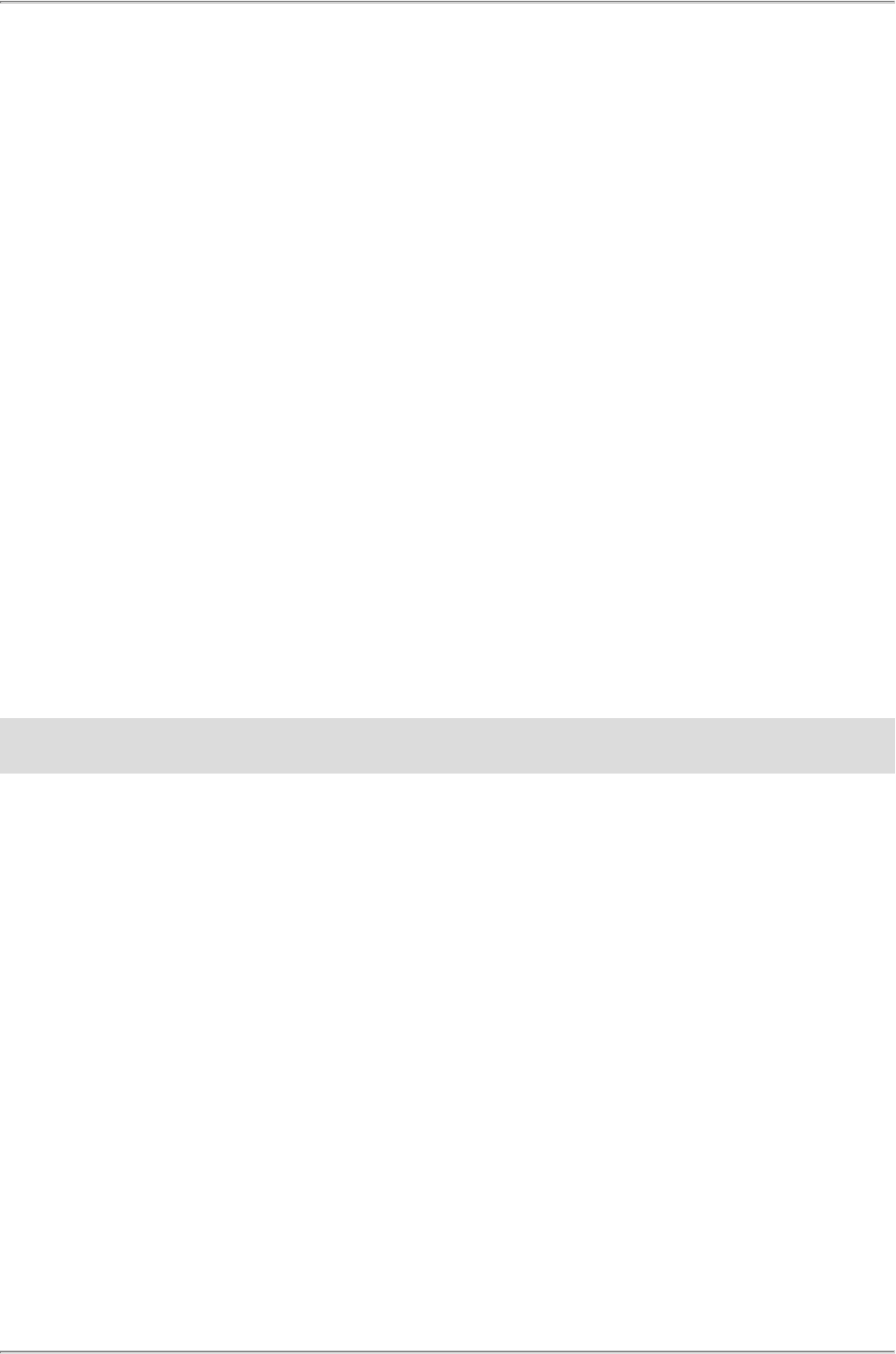
Network-Enabled M Series Rack PDU User Manual
- 25 -
Graphical User Interface
The Panduit Network Enabled Rack PDU provides access to configuration, power, and
sensor data through a Graphical User Interface (GUI), using a standard browser. There
are several ways to connect to the device's GUI, depending on your network con-
figuration and the firmware revision of the device.
If the PDUhas firmware revision 2.3.03 (or earlier), Static IP is the default. The con-
figuration settings in this case are:
IPv4 Address:192.168.0.253
IPv4 Network:255.255.255.0
IPv4 Gateway:192.168.0.1
If the device has firmware revision 2.3.04 (or later), DHCP is the default, and one of the
following scenarios will be used.
l If you have a DHCP Server available, connect to the appliance through that server,
using the PDU's IP Address.
Note:The IPaddress for the Rack PDUis displayed on the device's LCDscreen after
the label IPv4
l If you do not have a DHCP server, you can run one on your PC. To connect to the
device, use the IP address displayed on the LCD screen.
l If you want to use automatic IPv4 address configuration, you must activate DHCP
on your PC and then connect directly to the PDU. This will give you an address on
the 169.254.0.0/16 network. You can then connect directly using the IP Address
displayed on the LCD screen.
Access the PDU Graphical User Interface
To access the GUI, open a web browser and enter the IP Address of the PDU. When the
login page opens, you will be prompted to enter a Login and Password.










