User manual
Table Of Contents
- SmartZone™ Network-Enabled M Series Rack PDU
- Equipment Overview
- Pre-Installation
- Installation
- Mounting
- Hardware
- Graphical User Interface
- Setup
- Input Sensors
- Power
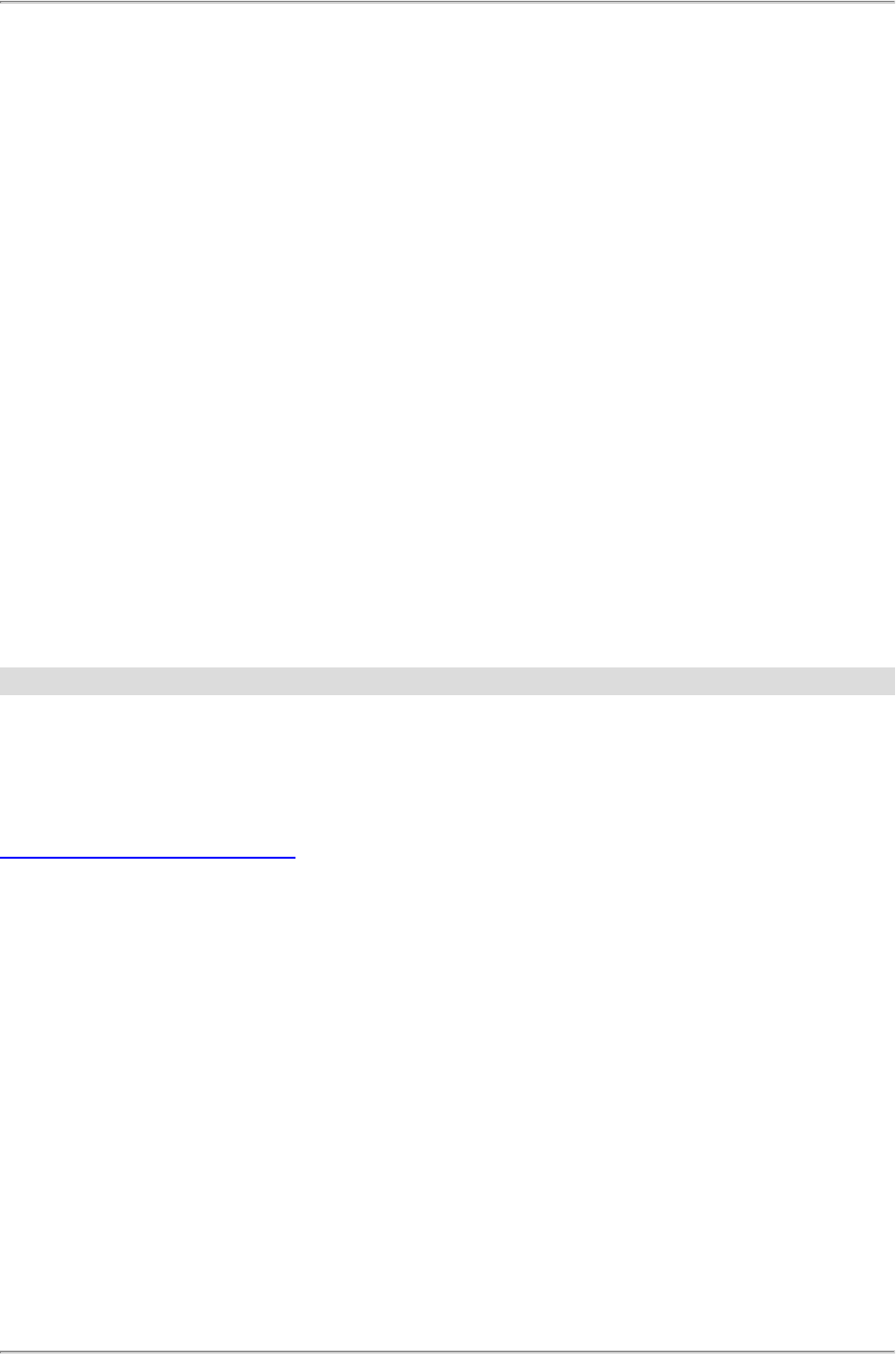
Network-Enabled M Series Rack PDU User Manual
- 23 -
Mode Button Operation
Bootloader Startup
When the user presses and holds the Mode button, the Display Backlight switches to
one blink per second, indicating the bootloader is waiting for one of the following oper-
ations.
l If the user releases the Mode button after two blinks, the backlight goes solid-on
and stays in the bootloader, entering the “firmware recovery mode”. See the "Firm-
ware Recovery Mode" section (below) for more details.
l If the user releases the Mode button after four blinks, the backlight goes solid-on
and attempts to boot the “backup firmware image”.
l If the user does not operate the Mode button as described above, the Display Back-
light is turned off. The “firmware updatable application image” continues loading.
Firmware Recovery Mode
The Network-Enabled PDU provides a firmware recovery mode in case a firmware
update is interrupted while in progress and fails to complete successfully.
Note: Do not power cycle or restart a device while a firmware update is in progress.
If a firmware update does not complete successfully, and the device fails to be oper-
ational after 30 minutes, contact Panduit Technical Support.
1-866-721-5302 (toll-free)
Monday-Friday, 7:30 am - 5:00 pm CST
systemsupport@panduit.com
Application Startup
When the application is ready, a message is displayed on the LCD:
Starting up…
The display backlight blinks quickly three times and remains lit.
The LCD then displays:
Hold MODE button to reset to defaults...










