User Manual
Table Of Contents
- TA BLE OF CON TENTS
- In stal la tion and Op er a tion
- Un packing Your Printer 2
- Getting To Know Your Printer 3
- In stal la tion 4
- Step 1 - At tach Power 4
- Step 2 - At tach In ter face Ca ble 5
- Step 3 - Load Me dia 6
- Step 4 - AutoSense 12
- Using Ex ter nal Media 13
- Ther mal Trans fer Rib bon Loading 14
- Ap pen dix - Trou ble shooting 17
- Printer Main te nance 18
- Se rial In ter face Ca ble Wiring 19
- In stal la tion and Op er a tion
- test.pdf
- TA BLE OF CON TENTS
- In stal la tion and Op er a tion
- Un packing Your Printer 2
- Getting To Know Your Printer 3
- In stal la tion 4
- Step 1 - At tach Power 4
- Step 2 - At tach In ter face Ca ble 5
- Step 3 - Load Me dia 6
- Step 4 - AutoSense 12
- Feeding Ex ter nal Media 13
- Ther mal Trans fer Rib bon Loading 14
- Ap pen dix - Trou ble shooting 16
- Printer Main te nance 17
- Se rial In ter face Ca ble Wiring 18
- In stal la tion and Op er a tion
- TA BLE OF CON TENTS
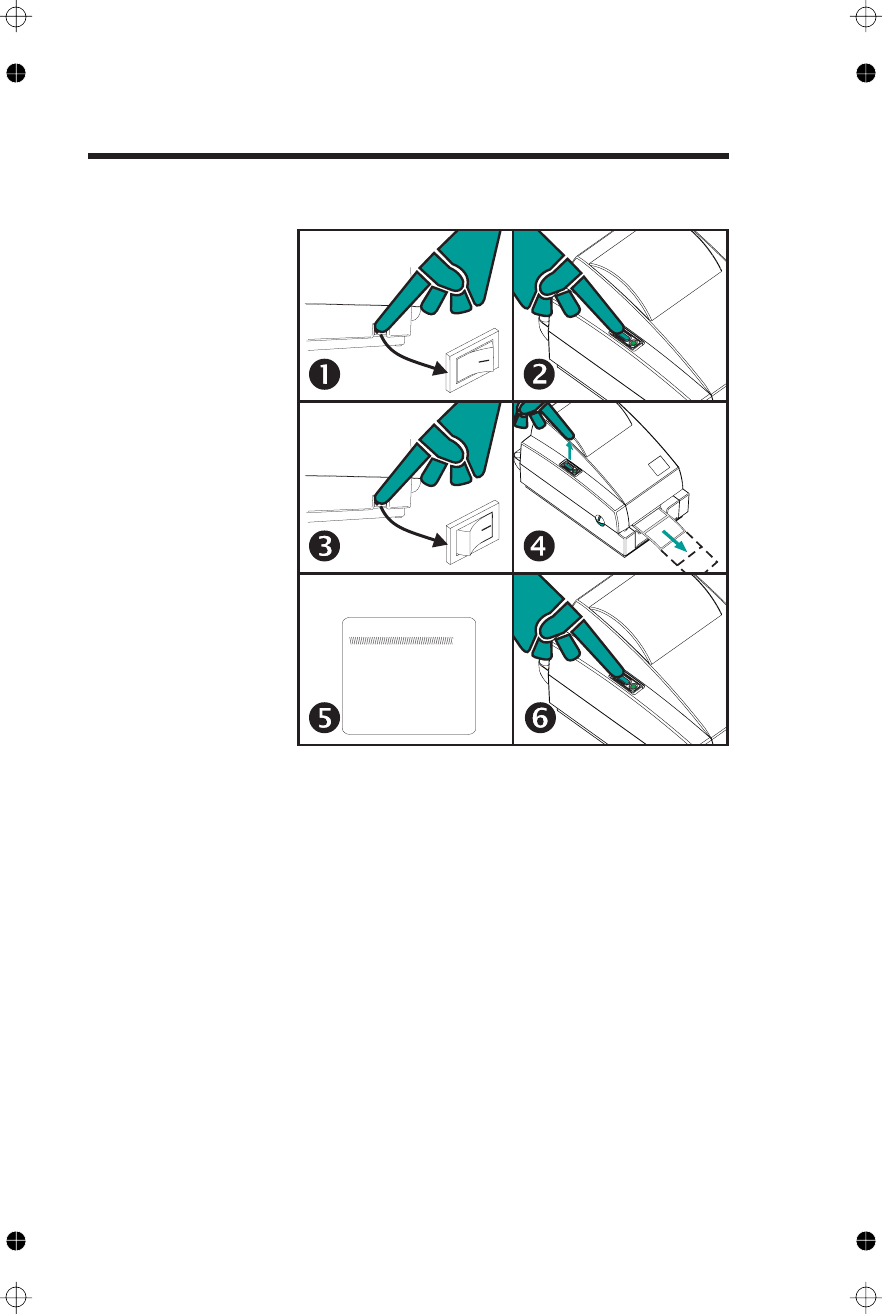
Step 4 - AutoSense
12 PTR2E-MAN Rev.A
Installation and Operation
O
O
2 UKQ1813 4.00
Serial port : 96,N,8,1
Image buffer size:245K
Fmem:000,0K,019.9K avl
Gmem:000K,0241K avl
E
I8,0,001 rY
S8 D12 R032,000 ZT UN
q0450 Q0800,034
Option:D
11 12 13
now in DUMP
mem:000K,0241K avl
Sample: DUMP Mode
Printout
OFF HOLD
RELEASE
PRESS
ON
Power OFF
Press & Hold
FEED Button
Power ON
Release FEED Button
Print Status
(Dump Mode Printout)
Press FEED Button










