Installation instructions
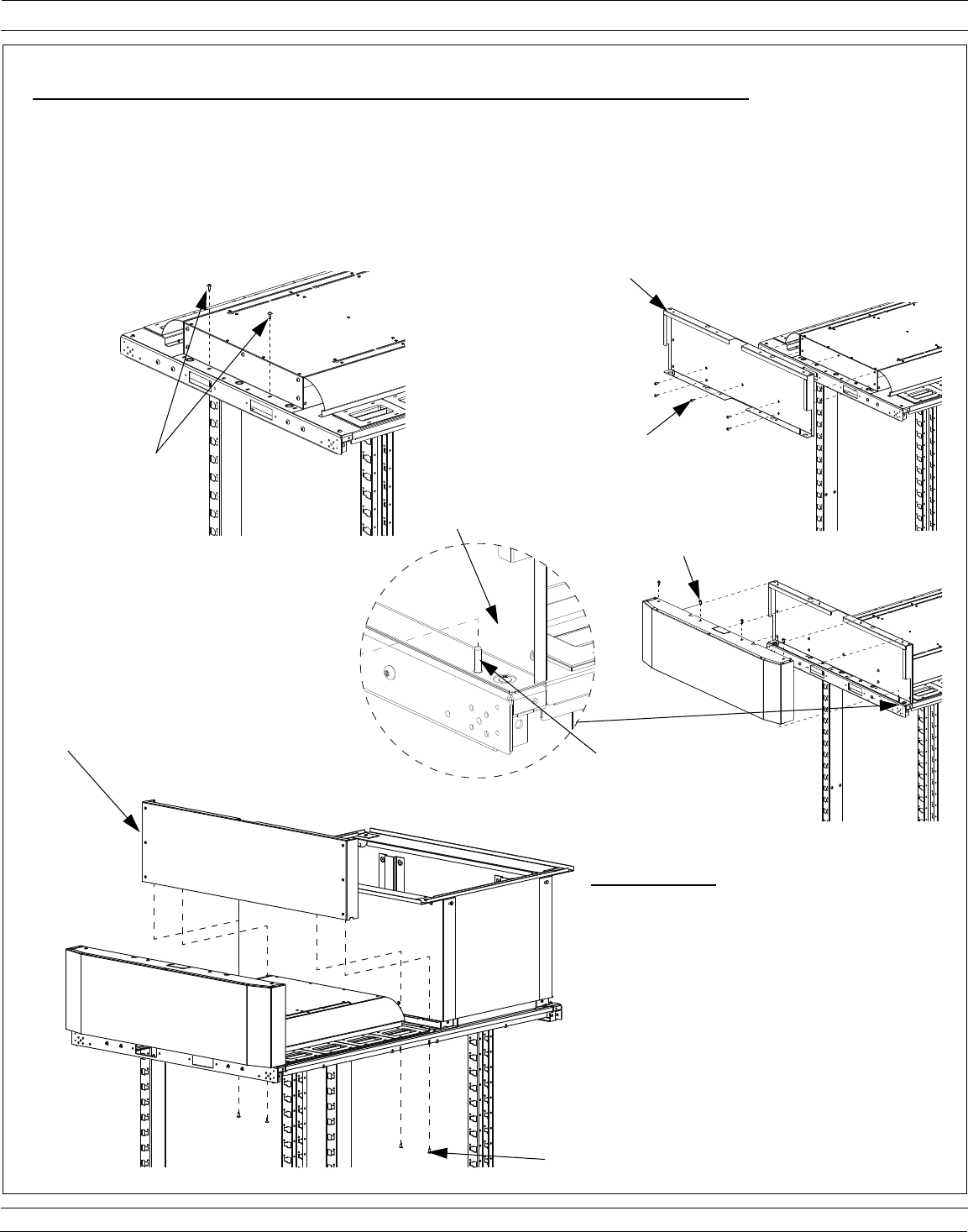
INSTRUCTIONS CM598G
For Technical Support: www.panduit.com/resources/install_maintain.asp
Page 27 of 28
Top of Cabinet Cable Manager Installation (for vertical exhaust ducts)
IMPORTANT - INSTALL VERTICAL EXHAUST DUCT PRIOR TO INSTALLING REAR VERTICAL WALL
• Disassemble front fascia assemblies (packaged in cabinet) by removing (2) M5x0.8 button head screws (use T25 Torx bit).
• Remove (2) M5x0.8 button head screws (use T25 Torx bit) from front of Cable Manager base.
• Install vertical wall on front of Cable Manager base using (5) M5x0.8 button head Torx screws (use T25 Torx bit). Re-install
screws from previous step to secure to the frame.
• Attach front fascia to the front vertical wall by sliding fascia over studs in vertical wall.(see detail view). Tighten with (4) M5x0.8
button head screws
• Attach rear vertical wall to the Cable Manger with (4) M5x0.8 button head screws (use T25 Torx bit) from underneath Top of
Cabinet Cable Manager.
Studs
Front Vertical Wall
- Remove -
[2] M5 Torx Screws
(use T25 Torx bit)
[5] M5 Torx Screws
(use T25 Torx bit)
Front Vertical Wall
Rear Vertical Wall
[4] M5 Torx Screws
(use T25 Torx bit)
[4] M5 Torx Screws
(use T25 Torx bit)
IMPORTANT
VERTICAL EXHAUST
DUCT MUST BE
INSTALLED PRIOR TO
INSTALLATION OF
REAR VERTICAL WALL










