Operating Instructions
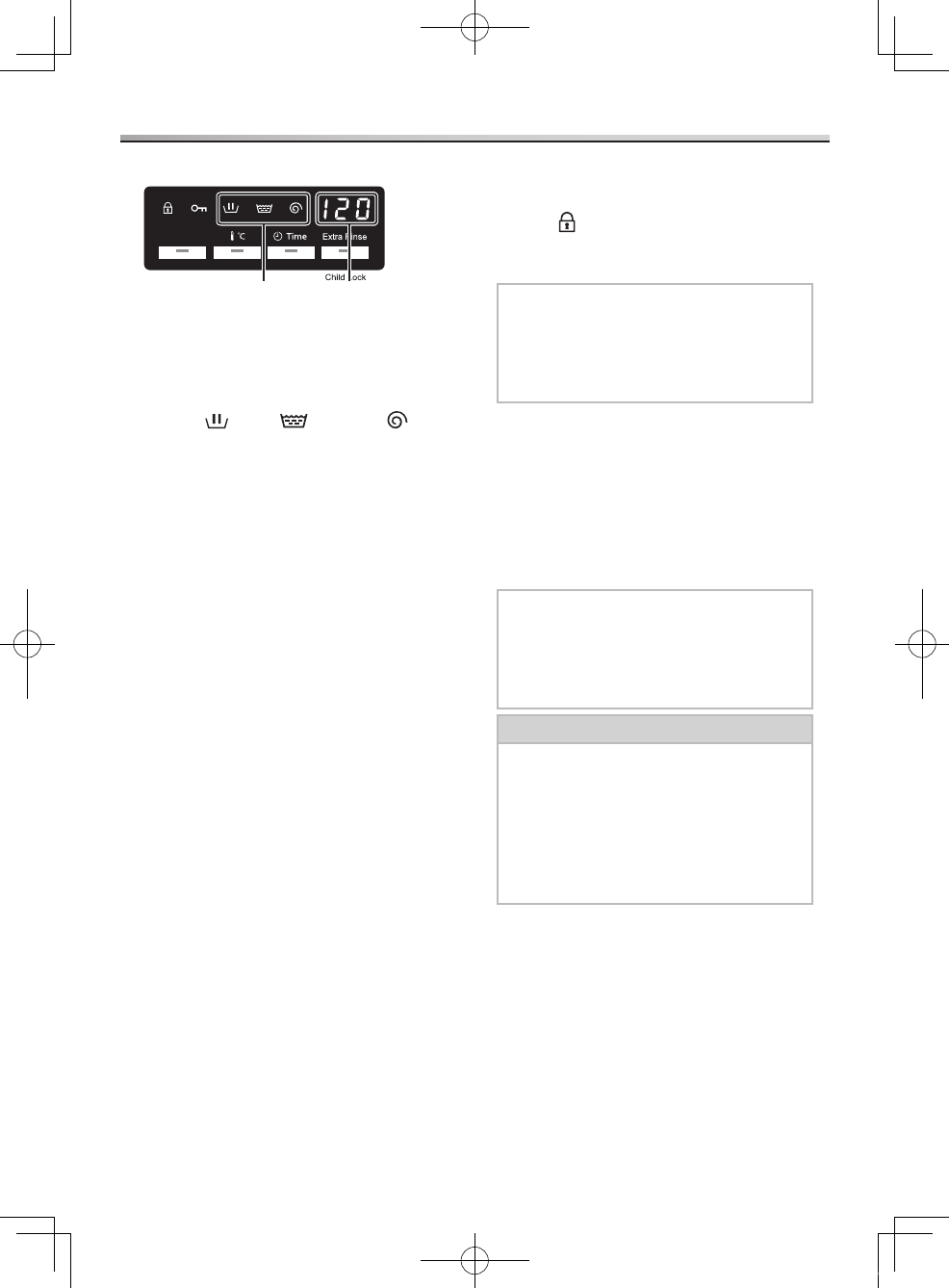
Read Before Using - 13
Using the Buttons and Dials
Display on NA-148VB4
Start/Pause
9 10
Process indicator9.
This indicator shows the current process -
of the programme. The process consists
of wash
, rinse , and spin .
The light goes off when the wash is -
finished.
Remaining time indicator10.
This indicator shows the approximate -
time until the washing finishes. For
example, ‘200’ means 200 minutes.
Unlocking the door
The door automatically locks while in use,
and the
symbol is shown while the door
is locked. A click will be heard when the
door locks or unlocks.
Note
While the door is locked, if the -
appliance is switched off, or if there
is a power interruption, the door will
unlock after 1 or 2 minutes.
Press the Start/Pause button to unlock
the door during operation.
In the following cases, the door can’t be
unlocked even if operations are paused.
During spin-drying -
When the water level is beyond a certain -
level
Note
If you want to unlock the door, set -
the programme selection dial to Off,
and then select a programme (ex.
Cotton).
Caution
If you have to unlock the door
mid-programme, make sure that
water from the drum does not
overflow onto the floor.
Water and soap suds might come out
of the door and the door opening. You
may need a towel to soak them up.
NA-148VB4_English.indb 13 2011-12-26 13:58:16










