User Manual
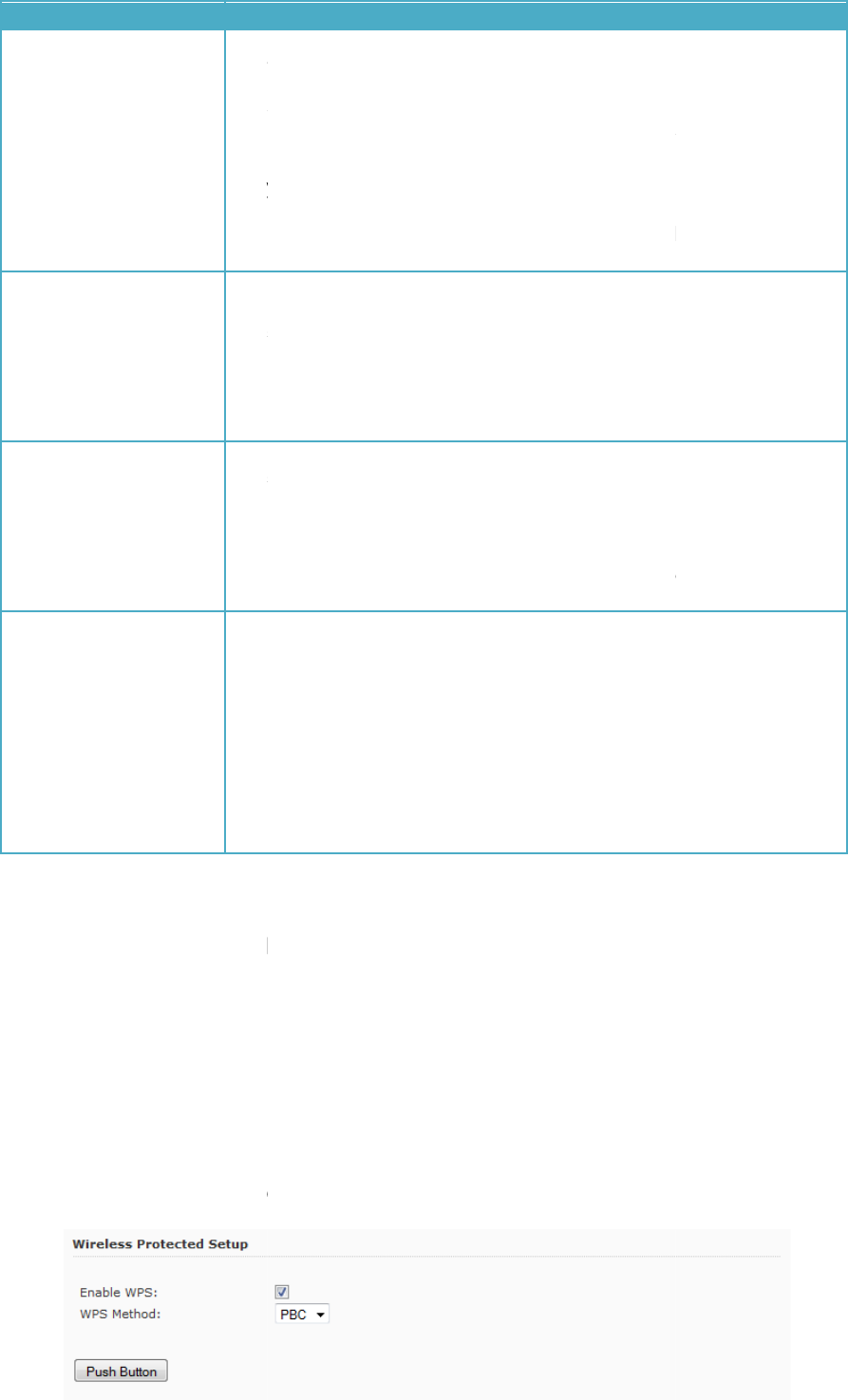
The following table provides more information about the
You can also secure your wireless network using the Wi
WPS is enabled, your gateway automatically detects the presence of a WPS
client; thus, simplifying the
process of accessing your wireless network
supports both the WPS configuration methods: PIN
(PBC) based.
To set up WPS:
Select the
Enable WPS
method.
Click either the
Push Button
gateway. You can then use the PUSH method on your LAN client (as advised by its
manufacturer).
The synchronization between the access point and the client should
seconds.
Authentication type
Description
WEP
The Wireless Encryption Protocol (WEP) is an older security
protocol that allows
access your network without an
provides the least
select this setting unless there is a compatibility issue with an
older wireless client. For added protection, set an encryption key
on your access
wireless clients.
Use the
and
WPA
This setting provides good security and works with most
wireless clients.
access point and the wireless client
Protected Access
encryption key.
With WPA, you can use only
(
TKIP
WPA2
This setting requires that wireless clients use only WPA2 to
access your
the access point and entered
currently t
be available on older wireless clients.
With WPA2, you can use only the
Standard
WPA/WPA2
This setting allows a wireless client to use either WPA
to
access your network. An encryption key
on the access point
wireless client.
Use the
(for clients that support WPA)
WPA2)
the setting as
use the appropriate encryption mechanism depending on the
wireless client.
The following table provides more information about the
supported
encryption types
You can also secure your wireless network using the Wi
-
Fi Protected Setup (WPS). When
WPS is enabled, your gateway automatically detects the presence of a WPS
process of accessing your wireless network
supports both the WPS configuration methods: PIN
-
based and Push Button Configuration
Enable WPS
check box. This enables the configuration of WPS using the PBC
Push Button
on the page or the WPS
button on the front panel of your
gateway. You can then use the PUSH method on your LAN client (as advised by its
The synchronization between the access point and the client should
Description
The Wireless Encryption Protocol (WEP) is an older security
protocol that allows
any wireless clients within the radio range to
access your network without an
encryption key. This setting
provides the least
level of security. For security
select this setting unless there is a compatibility issue with an
older wireless client. For added protection, set an encryption key
on your access
point and en
ter the same key into your other
wireless clients.
Use the
Select Option drop-
down list to select between
and
128-bit encryption mechanisms for WEP.
This setting provides good security and works with most
wireless clients.
This setting
requires an encryption key on the
access point and the wireless client
configured to use Wi
Protected Access
– Pre-Shared Key (WPA-
PSK) with the
encryption key.
With WPA, you can use only
the
Temporal Key Integrity Protocol
TKIP
) encryption mechanism.
This setting requires that wireless clients use only WPA2 to
access your
networks. An encryption key must be configured on
the access point and entered
into the wireless client. WPA2
currently t
he most secure Wi-Fi encryption
protocol b
be available on older wireless clients.
With WPA2, you can use only the
Advanced Encryption
Standard
(AES) encryption mechanism.
This setting allows a wireless client to use either WPA
access your network. An encryption key
must be configured
on the access point
and the same key must be entered on the
wireless client.
Use the
Select Option drop-
down list to select between
(for clients that support WPA)
and AES
(for clients that support
WPA2)
encryption mechanisms. We recommend you to leave
the setting as
Auto
(default), which will enable your gateway to
use the appropriate encryption mechanism depending on the
wireless client.
encryption types
:
Fi Protected Setup (WPS). When
WPS is enabled, your gateway automatically detects the presence of a WPS
-enabled LAN
process of accessing your wireless network
. Your gateway
based and Push Button Configuration
check box. This enables the configuration of WPS using the PBC
button on the front panel of your
gateway. You can then use the PUSH method on your LAN client (as advised by its
The synchronization between the access point and the client should
be complete within 120
The Wireless Encryption Protocol (WEP) is an older security
any wireless clients within the radio range to
encryption key. This setting
level of security. For security
reasons, do not
select this setting unless there is a compatibility issue with an
older wireless client. For added protection, set an encryption key
ter the same key into your other
down list to select between
64-bit
This setting provides good security and works with most
recent
requires an encryption key on the
configured to use Wi
-Fi
PSK) with the
same
Temporal Key Integrity Protocol
This setting requires that wireless clients use only WPA2 to
networks. An encryption key must be configured on
into the wireless client. WPA2
is
protocol b
ut may not
Advanced Encryption
This setting allows a wireless client to use either WPA
or WPA2
must be configured
and the same key must be entered on the
down list to select between
TKIP
(for clients that support
encryption mechanisms. We recommend you to leave
(default), which will enable your gateway to
use the appropriate encryption mechanism depending on the










