User Manual
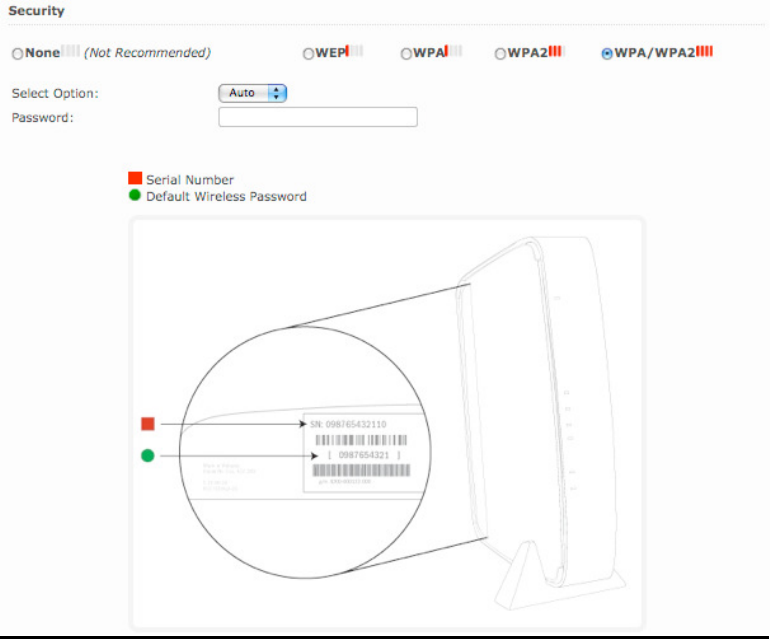
Securing your wireless network
To secure your wireless network, click Wireless under the Configuration sub-heading. On
the Wireless Configuration page that shows up, navigate to the Security panel.
The default encryption type is WPA/WPA2, but you can choose another. The default WPA2
password is printed on the label on the right bottom side of your gateway.










