User Manual
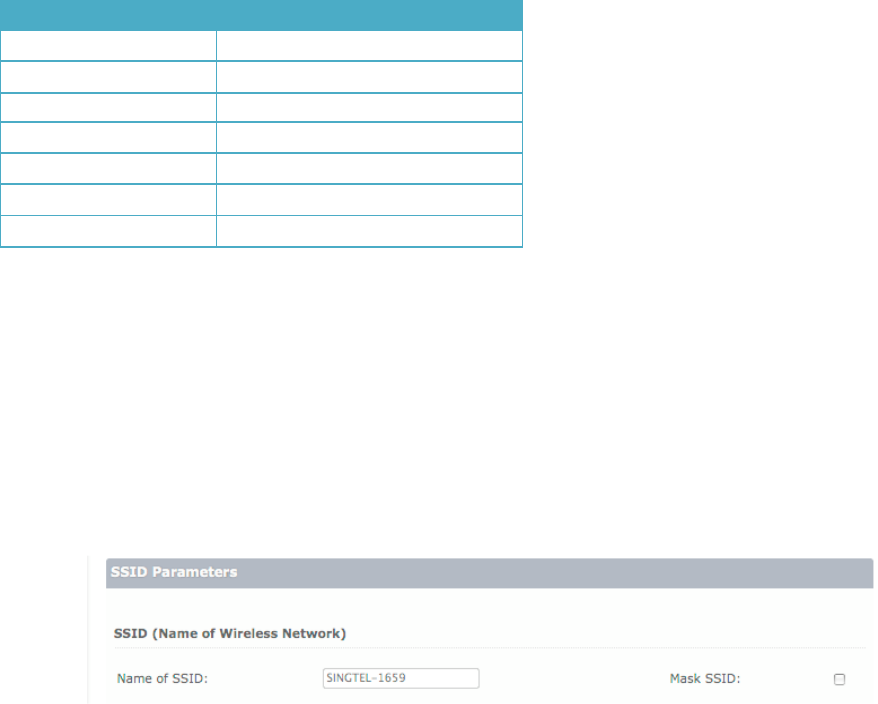
Select an appropriate power level for your wireless connection from the Transmit Power
drop-down box. The available range is 1 through 7. Higher the setting, higher is the power
the transmitted signals and, therefore, coverage of your wireless network. The table below
shows the relation between the transmit power value and its associated radio output power
levels.
Enter a name assigned to your wireless network in the Name of SSID text box. The default
name is SINGTEL-XXXX, where XXXX represents the last four digits of your gateway serial
number (for example, SINGTEL-1659).
By default, your gateway broadcasts the SSID, which enables the visibility of your gateway
to users who scan to connect to a wireless network. You can choose to disable the
broadcast by selecting the Mask SSID check box. Note that when you disable the SSID
broadcast, you will have to manually add a wireless profile in the LAN client to connect to
your wireless network instead of selecting your SSID from a typical scan.
Transmit Power
Radio Output Power (dBm)
1
14
2
15
3
16
4
17
5
18
6
19
7
23










