User Manual
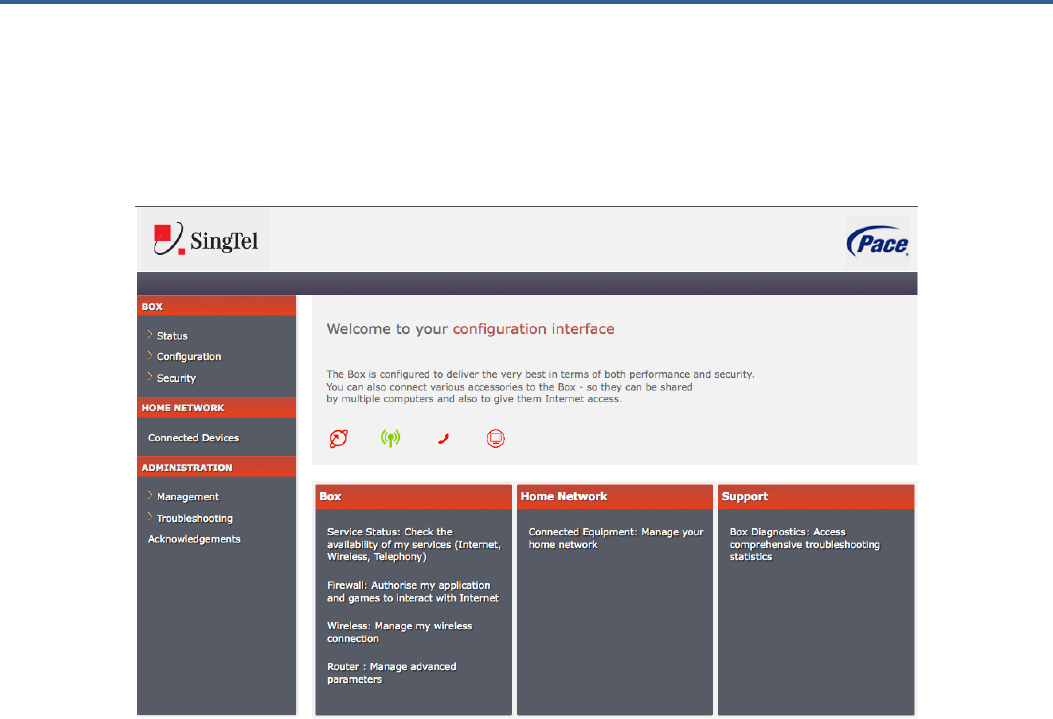
G
ATEWAY
C
ONFIGURATION
Accessing your gateway configuration tool
Connect a computer to your home gateway using an Ethernet cable or WiFi.
Open an Internet browser and enter the "http://192.168.1.254" or
“http://app.singnet.com.sg” web address to access your home gateway configuration tool.
Configuring your broadband Internet access
To configure your internet connection:
Under the Box heading, click Configuration, and then click Internet.
Select the Physical Link type:
If your broadband connectivity is through the Ethernet port of your gateway, leave the
setting as Ethernet, which is the default.
If your broadband connectivity is through the ADSL port of your gateway, click ADSL.
Select your preferred Connection Protocol: DHCP (for Ethernet connectivity), PPPoE, or
PPPoA (for ADSL connectivity).
If you set the connection protocol to PPPoE or PPPoA, enter the connection
identifiers (PPP Login and PPP Password) given to you by your Internet service
provider.
If you set the connection protocol to DHCP, you do not need to enter your username
and password.
If necessary, change the DNS server address.
For configuring static IP address, select the Use the following IP address radio button in
the EOA / IPoA Parameters panel. Enter the IP address, subnet mask, and default
gateway in the respective text boxes.
Click OK to confirm. Note that your gateway then restarts to affect your changes.










