User Manual
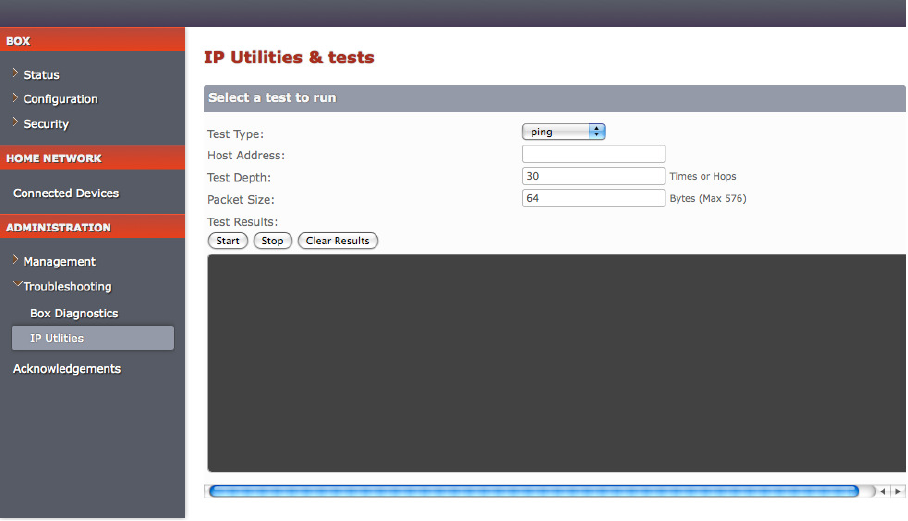
Using built-in IP utilities
You can use the inbuilt IP utilities such as ping, traceroute, and dnsquery to determine if
there are any communication issues between your gateway and the host/Internet.
To access these utilities:
Under the Administration heading, click Troubleshooting, and then click IP Utilities.
Select the test you want to run from the Test Type drop-down list:
If you select ping, you can test whether a particular host is reachable across an IP
network. In addition, you can self-test the network interface card of your gateway or
use the tool for latency test.
If you select traceroute, you can determine the route taken by the data packets
across an IP network.
If you select dnsquery, you can test if your gateway is resolving domain names to IP
addresses.
Enter the IP address of the destination in the Host Address text box.
Click Start or Stop testing. You can view the results in the Test Results text box.
To clear previous test logs, click Clear Results.










