User Manual
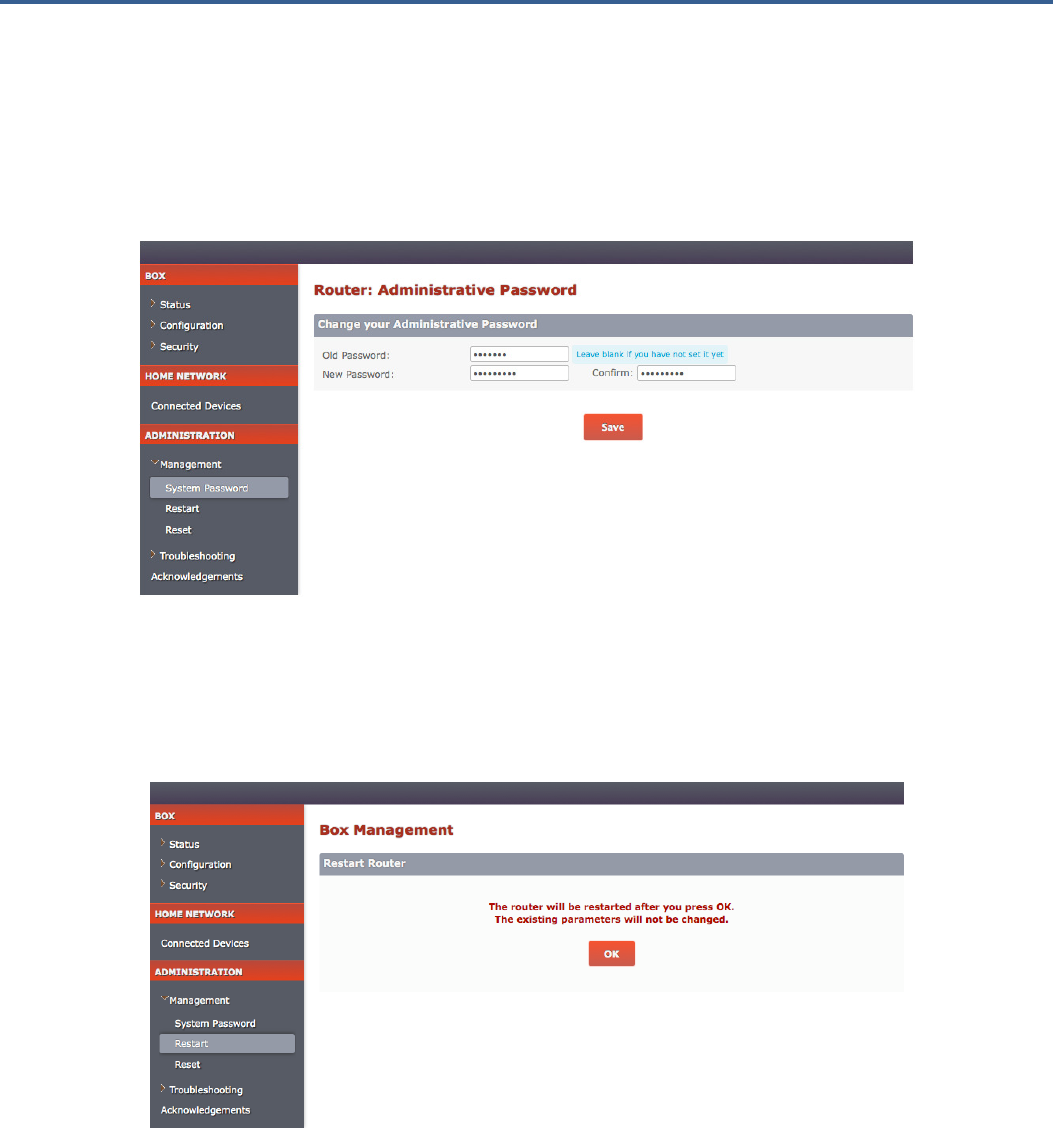
A
DMINISTRATION
Creating system password
To set or change your gateway’s administrative password, click System Password under
the Management heading. Note that the password is case-sensitive and must have at least
8 alpha-numeric characters. You can also include any of the following symbols: $ @ ! | & { }
\ / ?
Restarting your gateway
To restart your gateway, click Restart under the Management heading. Your settings will
be saved.










