User Manual
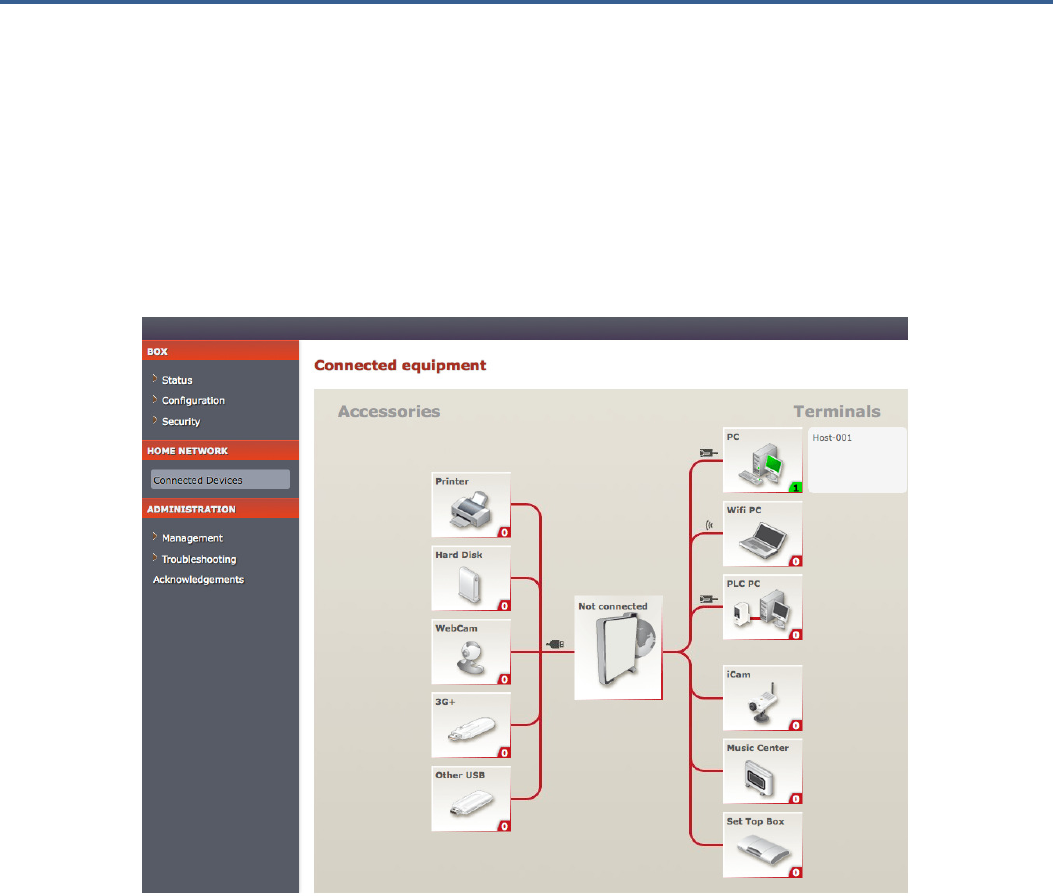
H
OME
N
ETWORK
Displaying the devices connected to your gateway
To display the devices connected to your gateway, click Connected Devices under the
Home Network heading. The devices that are currently connected and active are shown in
green, whereas the devices that are not currently connected but have been part of your
network are shown in red. You can view more information (such as IP address, MAC
address, etc.) about the connected devices by hovering your mouse pointer over the
hostname.










