User Manual
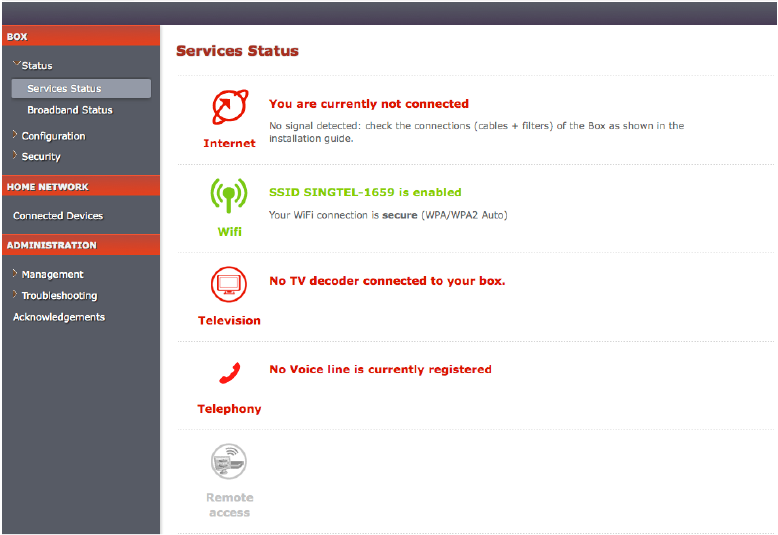
Displaying the activated services
Under the Box heading, click Status, and then click Services Status.
This interface will allow you to view the services that are currently activated on your
gateway.
Displaying the broadband status
Under the Box heading, click Status, and then click Broadband Status.
This interface will allow you to view the connectivity status, Internet connection details, and
traffic statistics.
The following is an example of the Broadband Statistics page when the physical link is set
to ADSL. For information on how to configure the physical link, see the “Configuring your
broadband Internet access” section on page 3.










