User Manual
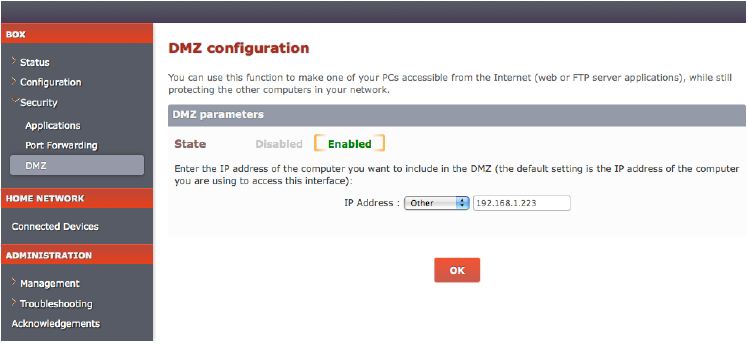
Defining a DMZ
The DMZ enables you to show a machine on the Internet with no restriction on the ports
used. It allows you to open all previously undefined ports (port forwarding) to a single LAN
machine:
Under the Box heading, click Security, and then click DMZ.
On the DMZ configuration page, click Enabled to enable the service.
Enter the IP address of the machine that will be in the DMZ. You can also select the name of
the host from the drop-down list.
Click OK to confirm.
Configuring phone lines
You can configure one or two phone lines at a time on your gateway. In addition, you can
configure the user name and password of your VOIP account to prevent unauthorized
access.
To configure your phone lines:
Under the Box heading, click Configuration, and then click Voice.
On the Router: Voice Configuration page, select the voice profile (singtel1 or singtel2)
you want to edit or set up.
On the Line Configuration tab, click Line 1 or Line 2 and then select the Enable This Line
checkbox. This activates the line for use.
Enter the Phone Number, Username, and Password provided by the Internet Service
Provider in the corresponding text boxes.
Click Save Current Profile. Click OK in the confirmation window that pops up.
The page refreshes and status of the phone line along with a refresh button displays next to
the Enable This Line checkbox:
Inactive or registering: Click the refresh button after some time. If the problem
persists, verify the details you entered and try again.
Registration error: The phone lines have not been registered successfully. Verify
the details you entered and try again.
Registered: The phone lines have been registered successfully.










