User Manual
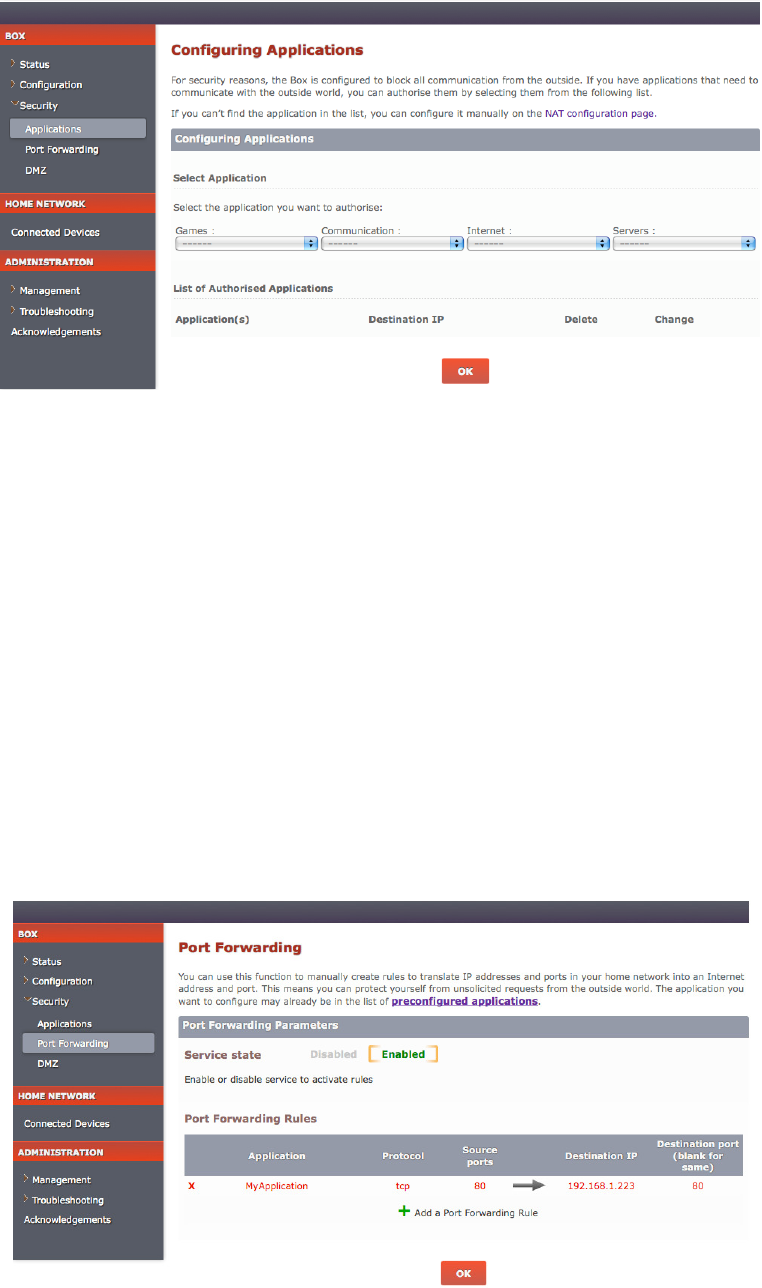
Configuring port forwarding
The forwarding table allows all the packets received via a specific port to be transmitted to a
specific machine on the internal network. Therefore, if you want to be able to access a web
server operating on machine 192.168.1.135 from outside, you will have to define a
forwarding rule that redirects all the TCP packets received via port 80 to another defined
port on machine 192.168.1.135.
To configure port forwarding:
Under the Box heading, click Security, and then click Port Forwarding.
On the Port Forwarding page, click + Add a Port Forwarding Rule.
If required, edit the default application name by clicking on it.
Select the protocol type: TCP or UDP.
Enter the port that has to be forwarded to the internal service.
Indicate the address of the hardware on the local network, followed by the destination port.
The request will be forwarded to this private address.










