Owner manual
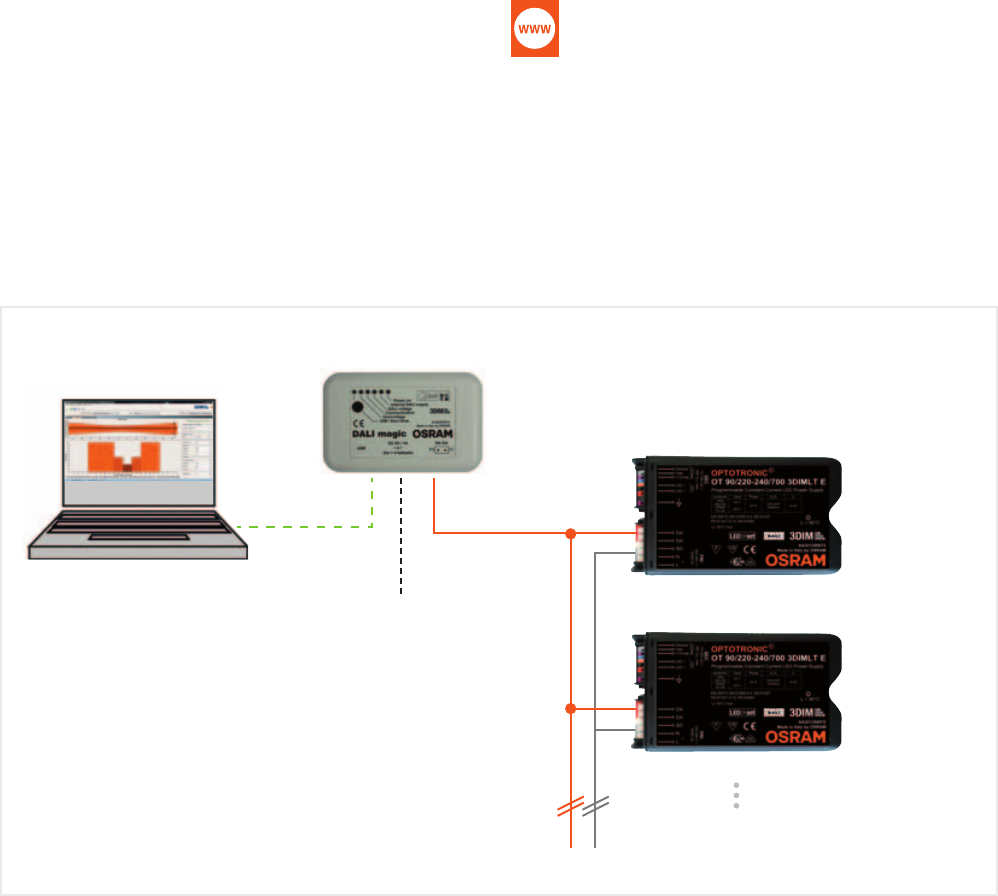
3
INTRODUCTION
HW set-up for 3DIM Tool
To use the 3DIM Tool, the following system requirements
have to be met:
• OSRAM DALI magic including USB cable
• A PC with the following specifi cations:
− Pentium M processor
− 1 GB main memory
− Windows XP, Windows Vista or Windows 7
(both 32 and 64-bit)
− 40 MB hard disk memory
− Monitor with a resolution of 1024x768 or 1024x600
pixels, the recommended zoom factor is 100 %
− A free USB 2.0 port
Connections
Before making the necessary connections, disconnect the
3DIM ECG from the mains supply.
The PC must be connected to the DALI magic interface
with a standard USB cable. The DALI
®
outputs of the DALI
magic interface are then directly connected to the DA ter-
minals of the ECG. Without additional power supply, up to
four ECGs can be connected in parallel to the DALI magic
interface. If more than four ECGs have to be adjusted, an
additional power supply of 6 V is required. This allows the
confi guration of up to 64 ECGs at the same time.
For more information, please go to:
www.osram.com/lms-magic
Connections required for using the 3DIM Tool.
2 3DIM Tool
USB
DALI
DA ~
up to 64 devices
Optional
power supply
1 DALI magic










