User`s manual
Table Of Contents
- Copyright and Trademark Notice
- About This Manual
- Limited Warranty
- Safety Warnings
- Table of Contents
- Chapter 1: Introduction
- Chapter 2: Hardware Installation
- Chapter 3: First Time Setup
- Chapter 4: System Administration
- Overview
- Web Administration Interface
- Language Selection
- System Information
- System Management
- System Network
- FTP
- Media Server
- HTTP/ Web Disk
- UPnP
- Nsync Target
- Bonjour Setting
- Storage Management
- User and Group Authentication
- Application Server
- iTunes® Server
- Module Management
- Module Installation
- System Module
- User Module
- Backup
- Chapter 5: Using the N7700SAS
- Chapter 6: Tips and Tricks
- Chapter 7: Troubleshooting
- Chapter 8: Revision updated (FW 3.00.03 to 3.00.04)
- Chapter 9: Revision updated up to FW 3.00.08
- Chapter 10: Version 3.01.00 Firmware Updates
- Appendix A: Product Specifications
- Appendix B: Customer Support
- Appendix C: RAID Basics
- Appendix D: Active Directory Basics
- Appendix E: Licensing Information
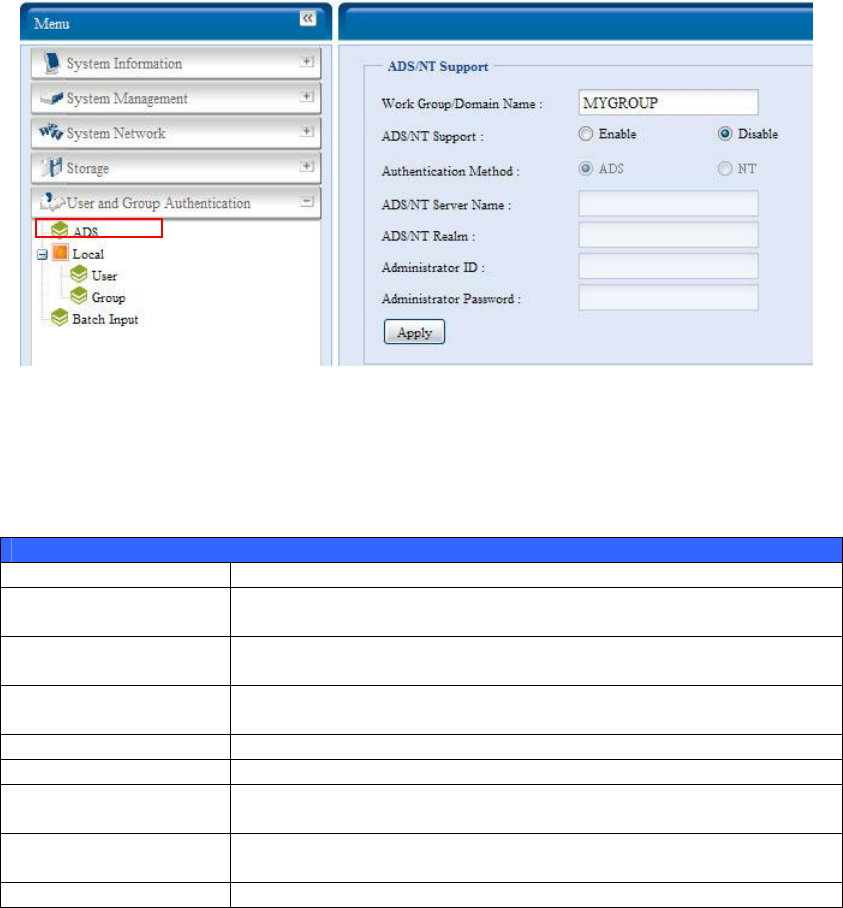
support feature; the N7700SAS will connect with the ADS/NT server and get all the
information of the domain users and groups automatically. From the Accounts
menu, choose Authentication item and the ADS/NT Support screen appears.
You can to change any of these items and press Apply to confirm your settings.
A description of each item follows:
ADS/NT Support
Item Description
Work Group / Domain
Name
Specifies the SMB/CIFS Work Group / ADS Domain Name (e.g.
N7700SAS).
ADS/NT Support Select Disable to disable authentication through Windows Active
Directory Server or Windows NT.
Authentication Method Select ADS for Windows Active Directory Server, or select NT for
Windows NT
ADS/NT Server Name Specifies the ADS/NT server name (e.g. adservername).
ADS/NT Realm Specifies the ADS/NT realm (e.g. example.com).
Administrator ID Enter the administrators ID of Windows Active Directory or
Windows NT, which is required for N7700SAS to join domain.
Administrator
Password
Enter the ADS/NT Administrator password.
Apply To save your settings.
81










