User`s manual
Table Of Contents
- Copyright and Trademark Notice
- About This Manual
- Limited Warranty
- Safety Warnings
- Table of Contents
- Chapter 1: Introduction
- Chapter 2: Hardware Installation
- Chapter 3: First Time Setup
- Chapter 4: System Administration
- Overview
- Web Administration Interface
- Language Selection
- System Information
- System Management
- System Network
- FTP
- Media Server
- HTTP/ Web Disk
- UPnP
- Nsync Target
- Bonjour Setting
- Storage Management
- User and Group Authentication
- Application Server
- iTunes® Server
- Module Management
- Module Installation
- System Module
- User Module
- Backup
- Chapter 5: Using the N7700SAS
- Chapter 6: Tips and Tricks
- Chapter 7: Troubleshooting
- Chapter 8: Revision updated (FW 3.00.03 to 3.00.04)
- Chapter 9: Revision updated up to FW 3.00.08
- Chapter 10: Version 3.01.00 Firmware Updates
- Appendix A: Product Specifications
- Appendix B: Customer Support
- Appendix C: RAID Basics
- Appendix D: Active Directory Basics
- Appendix E: Licensing Information
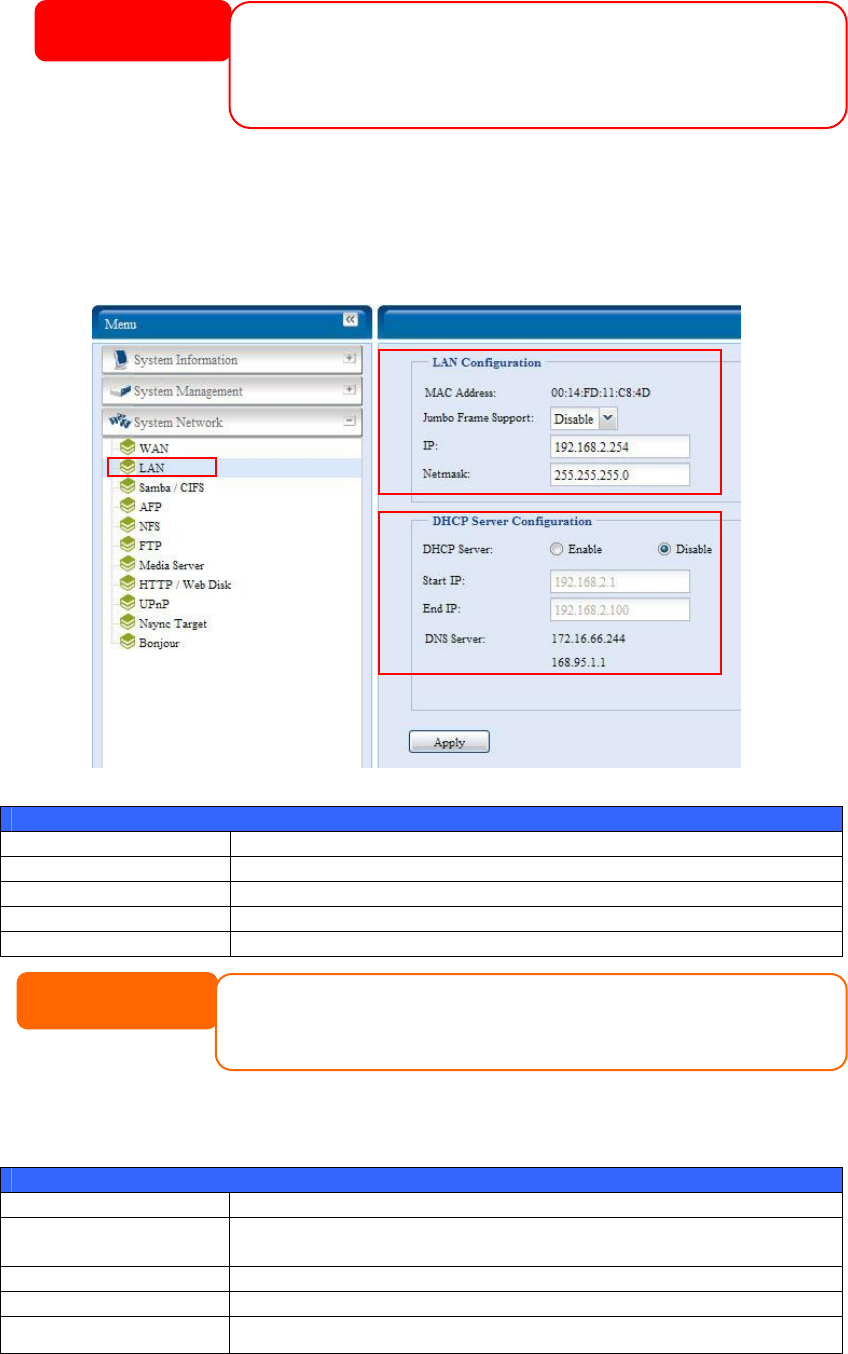
WARNING
Most Fast Ethernet (10/100) Switches/Routers do not support Jumbo Frame and you will not
be able to connect to your N7700 after Jumbo Frame is turned on. If this happens, turn off the
N7700. Then, insert USB disk with factory reset utility included and power on the N7700. Till
the system power on complete then it will bring your system settings back to factory default.
LAN
LAN Configuration
The N7700SAS supports two Gigabit Ethernet ports for higher service availability.
To configure these ports, choose LAN from the System Network menu, and the
LAN Configuration screen appears. Press Apply to save your changes.
LAN Configuration
Item Description
MAC Address Displays the MAC address of the LAN interface.
Jumbo Frame Support Enable or disable Jumbo Frame Support on the LAN interface.
IP Specifies the IP address of the LAN interface.
Netmask Specifies the Network Mask of the LAN interface.
NOTE
Before enabling Jumbo Frame Support, please make sure your network equipment
supports Jumbo Frame. If your equipment is incompatible, you might not be able to
connect to your N7700SAS.
DHCP Server Configuration
A DHCP server can be configured to assign IP addresses to devices connected to the
LAN port. To configure these ports, choose LAN from the System Network menu.
DHCP Configuration
Item Description
DHCP Server Enable or disable the DHCP server to automatically assign IP
address to PCs connected to the LAN interface.
Start IP Specifies the starting IP address of the DHCP range.
End IP Specifies the ending IP address of the DHCP range.
DNS Server Displayed the DNS server IP address.
40










