User`s manual
Table Of Contents
- Copyright and Trademark Notice
- About This Manual
- Limited Warranty
- Safety Warnings
- Table of Contents
- Chapter 1: Introduction
- Chapter 2: Hardware Installation
- Chapter 3: First Time Setup
- Chapter 4: System Administration
- Overview
- Web Administration Interface
- Language Selection
- System Information
- System Management
- System Network
- FTP
- Media Server
- HTTP/ Web Disk
- UPnP
- Nsync Target
- Bonjour Setting
- Storage Management
- User and Group Authentication
- Application Server
- iTunes® Server
- Module Management
- Module Installation
- System Module
- User Module
- Backup
- Chapter 5: Using the N7700SAS
- Chapter 6: Tips and Tricks
- Chapter 7: Troubleshooting
- Chapter 8: Revision updated (FW 3.00.03 to 3.00.04)
- Chapter 9: Revision updated up to FW 3.00.08
- Chapter 10: Version 3.01.00 Firmware Updates
- Appendix A: Product Specifications
- Appendix B: Customer Support
- Appendix C: RAID Basics
- Appendix D: Active Directory Basics
- Appendix E: Licensing Information
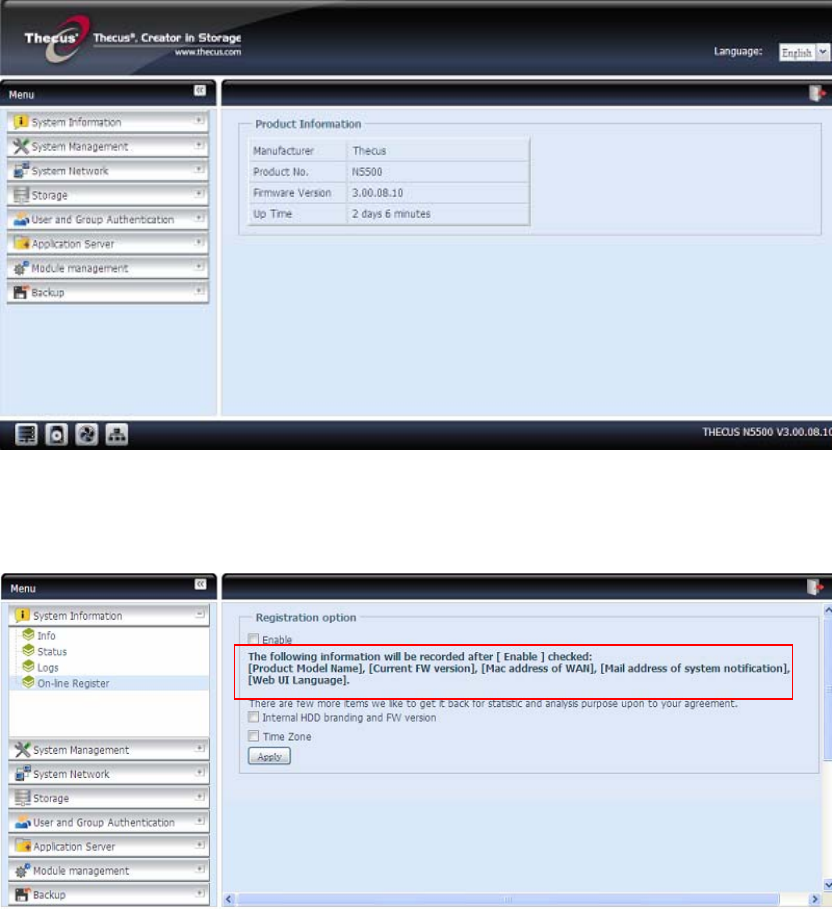
Updated Main User Interface
The look and icons of the main user interface have been updated.
Add On-Line Register Service
From main menu tree, there is a new “On-line Register” option added with this
firmware release.
This on-line register service can periodically update the user when new firmware
and software modules are released by Thecus. To enable this service, simply check
the “Enable” check box. By enabling this service, the items in bold will be sent to
Thecus via the Internet.
Other than the defined items sent upon registration, there are also two additional
items: “HDD Info” and “Time Zone”. These two optional items can also be sent to
Thecus anonymously for analysis and statistics purposes. To send these items,
simply check the desired checkboxes to help Thecus improve its products and
services.
130










