User`s manual
Table Of Contents
- Copyright and Trademark Notice
- About This Manual
- Limited Warranty
- Safety Warnings
- Table of Contents
- Chapter 1: Introduction
- Chapter 2: Hardware Installation
- Chapter 3: First Time Setup
- Chapter 4: System Administration
- Overview
- Web Administration Interface
- Language Selection
- System Information
- System Management
- System Network
- FTP
- Media Server
- HTTP/ Web Disk
- UPnP
- Nsync Target
- Bonjour Setting
- Storage Management
- User and Group Authentication
- Application Server
- iTunes® Server
- Module Management
- Module Installation
- System Module
- User Module
- Backup
- Chapter 5: Using the N7700SAS
- Chapter 6: Tips and Tricks
- Chapter 7: Troubleshooting
- Chapter 8: Revision updated (FW 3.00.03 to 3.00.04)
- Chapter 9: Revision updated up to FW 3.00.08
- Chapter 10: Version 3.01.00 Firmware Updates
- Appendix A: Product Specifications
- Appendix B: Customer Support
- Appendix C: RAID Basics
- Appendix D: Active Directory Basics
- Appendix E: Licensing Information
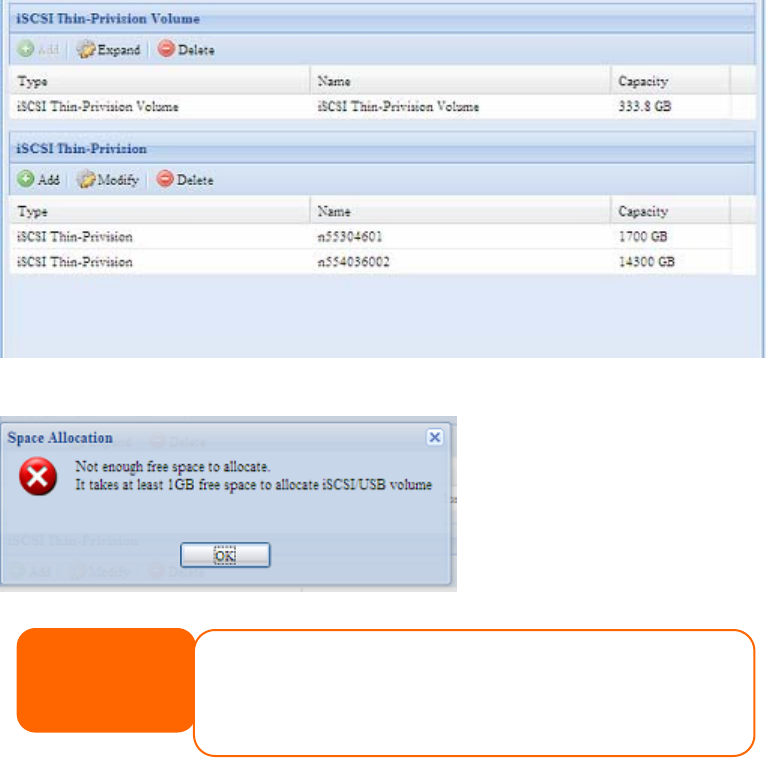
This screenshot lists iSCSI target volumes created under thin-provisioning. The 2
nd
iSCSI target volume under thin-provisioning has been created with a capacity of
14300GB.
This message appears if there is no more room for new iSCSI target creation.
iSCSI LUN ID
3. The notification will send out while the physical size of iSCSI
thin-provision capacity has used up to 90%.
2. Each thin-provision volume can only create 5 iSCSI target volumes.
1. Each RAID volume can only create one iSCSI thin-provision volume.
NOTE
When iSCSI target volume has been created, there is a default LUN ID of 0 in
previous firmware versions which was un-configurable. From v3.00.04, it is
configurable from 1 to 254 with a default of the next available number in ascending
numerical order. The LUN ID is unique and can not be duplicated except for LUN ID
0.
126










