User Manual
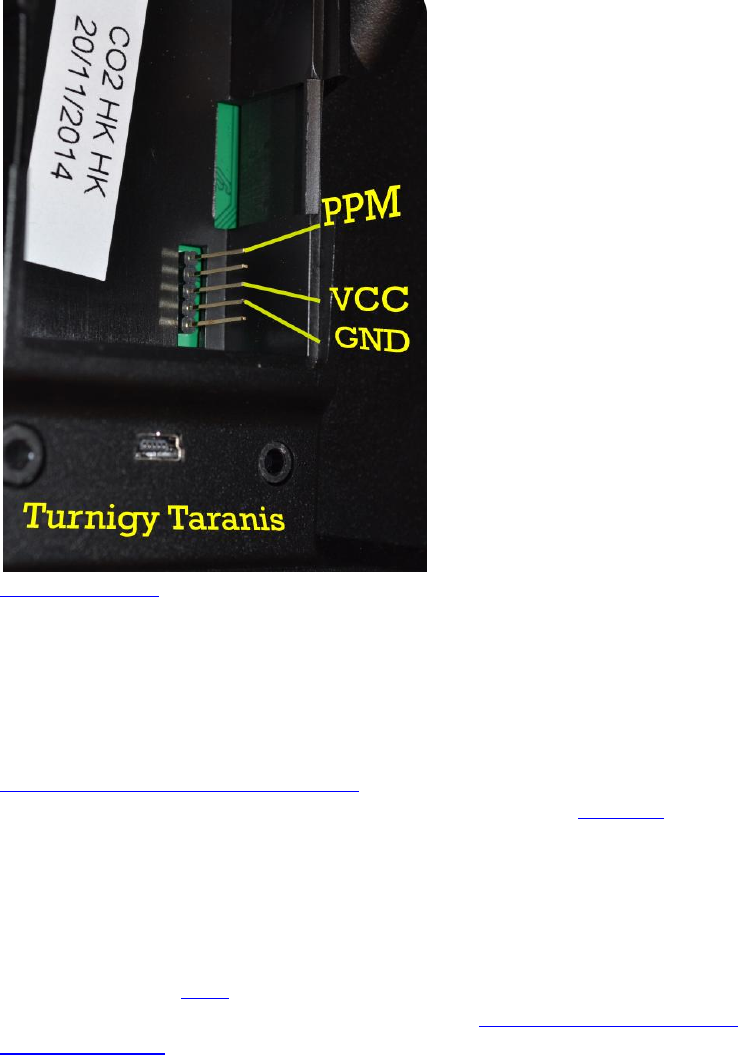
For information, here are the TX pins used:
Print your labels
Firmware setup
Download and run the ULRS updater, which will download the latest firmware
and flash it on your TX and RX. If necessary have a look at this page to see how
to connect a FTDI adapter.
You’re done ! Double-check the list to be sure you didn’t forget anything
Additional information
Have a look at the FAQ
Remember the custom firmware is made only for Hobbyking OrangeRX 1W or
100mW modules, not for other boards.
Notice no binding is needed, it just works out of the box.
LEDs meaning is the same on RX and on TX : one led means “receiving
packet”, the other led means “sending packet”. For example if the TX is
connected but not the RX, it will only light up one led (“sending packet”).









