Corporation Server User Manual
B – 4 Oracle7 Server Getting Started for Windows NT
Windows/ Windows 95 Directory Structure
You install Windows products on your Windows NT server machine
using Oracle Installer for Windows. Oracle Installer places all Oracle for
Windows products into subdirectories of \ORAWIN. (\ORAWIN95 for
Windows 95) The actual directory names vary depending on the
different products that you install.
Directory Structure
Directory Name Directory Contents
\BIN executable, DLL, and batch files for the Oracle Windows tools and
the SQL*Net networking software.
\DBS Oracle Toolkit II message files and other utility files.
\NETWORK various configuration files associated with SQL*Net and the Oracle
protocol adapters. The \NETWORK directory also contains the three
subdirectories described below:
\NETWORK\ADMIN *.ora configuration files used by SQL*Net V2.3 for Windows NT.
\NETWORK\LOG log files placed here by default.
\NETWORK\TRACE trace files placed here by default.
\NLSRTLnn loadable NLS files.
\ORAINST files used by Oracle Installer.
\PLUSnn SQL*Plus files.
\PROnn Oracle7 RDBMS database, password, and initialization files.
\RDBMSnn error message files relating to the Oracle7 Server.
\SVRMGRnn Oracle Server Manager files.