Corporation Server User Manual
B – 3Oracle7 Server Directory Structures
Directory Structure Directory Name Directory Contents
\BIN executable, DLL, icon, and library files, such as the Oracle7 RDBMS,
Server Manager, SQL*Net, and Utilities.
\DATABASE Oracle7 RDBMS database, password, and initialization files.
\RDBMS
nn
\ADMIN Oracle7 RDBMS SQL scripts. Use SQL scripts to create data
dictionary tables/views, and other views used by Oracle software.
\RDBMS
nn
\LOADER sample files for SQL*Loader.
\RDBMS
nn
\TRACE informational trace and alert files generated by the Oracle7 RDBMS.
\RDBMS
nn
\OCI sample files that show OCI (Oracle Call Interface) usage.
\DATABASE Oracle7 RDBMS database, password, and initialization files.
\DBS Oracle Toolkit II message files and other utility files.
\NETWORK created when you install SQL*Net V2.3 for Windows NT.
\NETWORK also contains the three subdirectories described below.
\NETWORK\ADMIN *.ora configuration files used by SQL*Net V2.3 for Windows NT.
\NETWORK\LOG log files placed here by default.
\NETWORK\TRACE trace files placed here by default.See Oracle Network Products for
Windows NT/95 User’s Guide for additional information on the
\NETWORK directory and its subdirectories.
\NLSRTLnn loadable NLS files.
\ORAINST files used by the Oracle Installer.
\OWS10 executables, scripts, and .HTML files for Oracle Web Agent and
Oracle Web licenses.
\PLSQL
nn
message files, SQL scripts, and demonstration files for PL/SQL.
\PROnn Oracle7 RDBMS database, password, and initialization files.
\RDBMS
nn
Oracle7 RDBMS message, resource, and readme files. \RDBMSnn
also contains the four subdirectories described below.