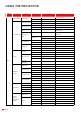User Manual
Table Of Contents
- SAFETY
- INTRODUCTION
- SETUP AND INSTALLATION
- USING THE PROJECTOR
- Powering on / off the projector
- Selecting an input source
- Menu navigation and features
- OSD Menu tree
- Display image settings menu
- Display enhanced gaming menu
- Display 3D menu
- Display aspect ratio menu
- Display edge mask menu
- Display zoom menu
- Display image shift menu
- Display keystone menu
- Audio mute menu
- Audio volume menu
- Setup projection menu
- Setup lamp settings menu
- Setup filter settings menu
- Setup power settings menu
- Setup security menu
- Setup HDMI link settings menu
- Setup test pattern menu
- Setup remote settings menu
- Setup options menu
- Setup reset menu
- Info menu
- maintenance
- additional information
English
28
USING THE PROJECTOR
Main
Menu
Sub Menu Sub Menu 2 Sub Menu 3 Sub Menu 4 Values
Setup
Filter Settings Filter Reset
Cancel [Default]
Yes
Power Settings
Direct Power On
Off [Default]
On
Signal Power On
Off [Default]
On
Auto Power Off
(min)
0~180 (5 min increments)
[Default: 20]
Sleep Timer
(min)
0~990 (30 min increments)
[Default: 0]
Always On
No [Default]
Yes
Quick Resume
Off [Default]
On
USB Power
Off
On
Auto [Default]
Security
Security
Off
On
Security Timer
Month
Day
Hour
Change
Password
HDMI Link
Settings
HDMI Link
Off
On
Inclusive of TV
No
Yes
Power On Link
Mutual
PJ --> Device
Device --> PJ
Power Off Link
Off
On
Test Pattern
Green Grid
Magenta Grid
White Grid
White
Off
Remote
Settings
[depends on
remote]
IR Function
On
Off
User1
Test Pattern
Brightness
Contrast
Sleep Timer [Default]