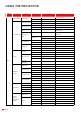User Manual
Table Of Contents
- SAFETY
- INTRODUCTION
- SETUP AND INSTALLATION
- USING THE PROJECTOR
- Powering on / off the projector
- Selecting an input source
- Menu navigation and features
- OSD Menu tree
- Display image settings menu
- Display enhanced gaming menu
- Display 3D menu
- Display aspect ratio menu
- Display edge mask menu
- Display zoom menu
- Display image shift menu
- Display keystone menu
- Audio mute menu
- Audio volume menu
- Setup projection menu
- Setup lamp settings menu
- Setup filter settings menu
- Setup power settings menu
- Setup security menu
- Setup HDMI link settings menu
- Setup test pattern menu
- Setup remote settings menu
- Setup options menu
- Setup reset menu
- Info menu
- maintenance
- additional information
English
25
USING THE PROJECTOR
OSD Menu tree
Main
Menu
Sub Menu Sub Menu 2 Sub Menu 3 Sub Menu 4 Values
Display Image Settings
Display Mode
Cinema
Vivid
Game
Reference
Bright
User
3D
ISF Day (valid while ISF Mode is
On or Unlock)
ISF Night (valid while ISF Mode is
On or Unlock)
ISF 3D (valid while ISF Mode is
On or Unlock)
Wall Color
Off [Default]
Blackboard
Light Yellow
Light Green
Light Blue
Pink
Gray
Brightness -50~50
Contrast -50~50
Sharpness 1~15
Color -50~50
Tint -50~50
Gamma
Film
Video
Graphics
Standard(2.2)
1.8
2.0
2.4
Color Settings
BrilliantColor
TM
1~10
Color
Temperature
Warm
Standard
Cool
Cold