HD Radio Tuner Instruction Manual
Table Of Contents
- English
- Important Safety Instructions
- Precautions
- Features
- Supplied Accessories
- About the UP-HT1
- Connecting the UP-HT1
- Connecting the Indoor FM Antenna
- Connecting the AM Loop Antenna
- Connecting an Outdoor FM Antenna
- Connecting an Outdoor AM Antenna
- Remote Controller
- Display
- Listening to AM and FM Radio
- Listening to HD Radio™ Stations
- Using RDS
- Using Presets
- Troubleshooting
- Specifications
- Français
- Remarques importantes pour votre sécurité
- Précautions
- Caractéristiques
- Accessoires fournis
- A propos de l’UP-HT1
- Connexion de l’UP-HT1
- Connexion de l’antenne FM intérieure
- Connexion de l’antenne-cadre AM
- Connexion d’une antenne FM extérieure
- Connexion d’une antenne AM extérieure
- Télécommande
- Ecran
- Ecouter la radio AM et FM
- Ecouter des stations HD Radio™
- Utiliser le RDS
- Utiliser les mémoires
- Dépannage
- Fiche technique
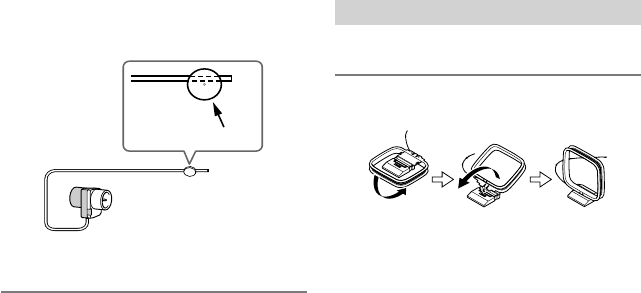
En-8
If you cannot achieve good reception with the sup-
plied indoor FM antenna, try a commercially avail-
able outdoor FM antenna instead (see page 9).
The supplied indoor AM loop antenna is for indoor
use only.
2. Use thumbtacks or something similar to
fix the FM antenna into position.
Caution: Be careful that you don’t injure yourself
when using thumbtacks.
Thumbtacks, etc.
Connecting the AM Loop Antenna
1. Assemble the AM loop antenna, inserting
the tabs into the base, as shown.
2. Connect both wires of the AM loop
antenna to the AM push terminals, as
shown.
Make sure that the wires are attached securely and
that the push terminals are gripping the bare wires,
not the insulation.










