HD Radio Tuner Instruction Manual
Table Of Contents
- English
- Important Safety Instructions
- Precautions
- Features
- Supplied Accessories
- About the UP-HT1
- Connecting the UP-HT1
- Connecting the Indoor FM Antenna
- Connecting the AM Loop Antenna
- Connecting an Outdoor FM Antenna
- Connecting an Outdoor AM Antenna
- Remote Controller
- Display
- Listening to AM and FM Radio
- Listening to HD Radio™ Stations
- Using RDS
- Using Presets
- Troubleshooting
- Specifications
- Français
- Remarques importantes pour votre sécurité
- Précautions
- Caractéristiques
- Accessoires fournis
- A propos de l’UP-HT1
- Connexion de l’UP-HT1
- Connexion de l’antenne FM intérieure
- Connexion de l’antenne-cadre AM
- Connexion d’une antenne FM extérieure
- Connexion d’une antenne AM extérieure
- Télécommande
- Ecran
- Ecouter la radio AM et FM
- Ecouter des stations HD Radio™
- Utiliser le RDS
- Utiliser les mémoires
- Dépannage
- Fiche technique
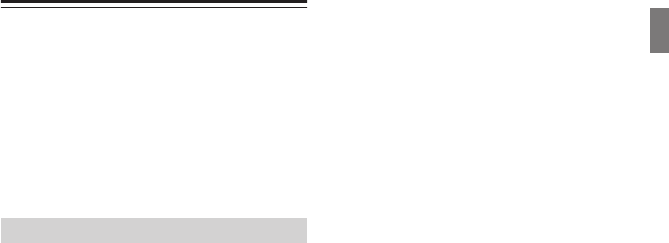
En-19
Using RDS
RDS stands for Radio Data System and is a method of
transmitting data in FM radio signals. RDS is
approved by the National Radio Systems Committee
(NRSC) and is available in North America.
Many FM stations use it these days. In addition to dis-
playing text information, RDS can also help you find
radio stations by type (e.g., news, sport, rock, etc.).
This product supports the following types of RDS
information: Program Service Name (PS), Radio Text
(RT), and Program Type (PTY).
The RDS indicator lights up when tuned to an FM
radio station that supports RDS.
Press the [DISPLAY] button repeatedly to cycle
through the available information.
1. Program Service Name
When tuned to an RDS station that’s broadcast-
ing PS information, the station’s name will be dis-
played.
2. Frequency
The frequency of the RDS station is displayed.
3. Radio Text
When tuned to an RDS station that’s broadcast-
ing RT text information, the text will be shown
on the display.
4. Program Type
When tuned to an RDS station that’s broadcast-
ing PTY information, the type of program will be
displayed.
Note: If the signal from an RDS station is weak, RDS
data may be displayed intermittently or not at all.
Displaying RDS Information










