HD Radio Tuner Instruction Manual
Table Of Contents
- English
- Important Safety Instructions
- Precautions
- Features
- Supplied Accessories
- About the UP-HT1
- Connecting the UP-HT1
- Connecting the Indoor FM Antenna
- Connecting the AM Loop Antenna
- Connecting an Outdoor FM Antenna
- Connecting an Outdoor AM Antenna
- Remote Controller
- Display
- Listening to AM and FM Radio
- Listening to HD Radio™ Stations
- Using RDS
- Using Presets
- Troubleshooting
- Specifications
- Français
- Remarques importantes pour votre sécurité
- Précautions
- Caractéristiques
- Accessoires fournis
- A propos de l’UP-HT1
- Connexion de l’UP-HT1
- Connexion de l’antenne FM intérieure
- Connexion de l’antenne-cadre AM
- Connexion d’une antenne FM extérieure
- Connexion d’une antenne AM extérieure
- Télécommande
- Ecran
- Ecouter la radio AM et FM
- Ecouter des stations HD Radio™
- Utiliser le RDS
- Utiliser les mémoires
- Dépannage
- Fiche technique
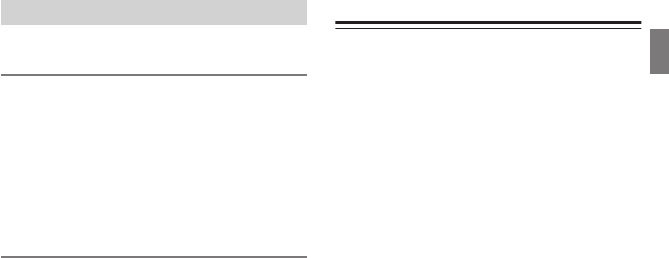
En-15
You can tune into AM and FM stations directly by
entering the appropriate frequency.
Listening to HD Radio™ Stations
HD Radio technology brings digital radio to conven-
tional analog AM and FM radio stations, with
improved sound quality, better reception, and new
data services. HD Radio technology provides CD-
quality sound for FM stations, and FM-quality sound
for AM stations. In addition, FM HD Radio stations
can transmit multiple programs on the same fre-
quency by using multicast channels. Text data dis-
play includes station name, song title, artist name,
and so on.
For more information about HD Radio technology,
visit:
www.ibiquity.com
www.hdradio.com
Tuning into Stations by Frequency
1. Press the [+10] button.
2. Within 8 seconds, use the number but-
tons to enter the frequency of the radio
station.
For example, to tune into an FM station at 87.5 MHz,
press [+10], [8], [7], and [5].
To select a multicast channel at the same time, use
number buttons [1] to [8] to enter its number
immediately after entering the station’s frequency.










