HD Radio Tuner Instruction Manual
Table Of Contents
- English
- Important Safety Instructions
- Precautions
- Features
- Supplied Accessories
- About the UP-HT1
- Connecting the UP-HT1
- Connecting the Indoor FM Antenna
- Connecting the AM Loop Antenna
- Connecting an Outdoor FM Antenna
- Connecting an Outdoor AM Antenna
- Remote Controller
- Display
- Listening to AM and FM Radio
- Listening to HD Radio™ Stations
- Using RDS
- Using Presets
- Troubleshooting
- Specifications
- Français
- Remarques importantes pour votre sécurité
- Précautions
- Caractéristiques
- Accessoires fournis
- A propos de l’UP-HT1
- Connexion de l’UP-HT1
- Connexion de l’antenne FM intérieure
- Connexion de l’antenne-cadre AM
- Connexion d’une antenne FM extérieure
- Connexion d’une antenne AM extérieure
- Télécommande
- Ecran
- Ecouter la radio AM et FM
- Ecouter des stations HD Radio™
- Utiliser le RDS
- Utiliser les mémoires
- Dépannage
- Fiche technique
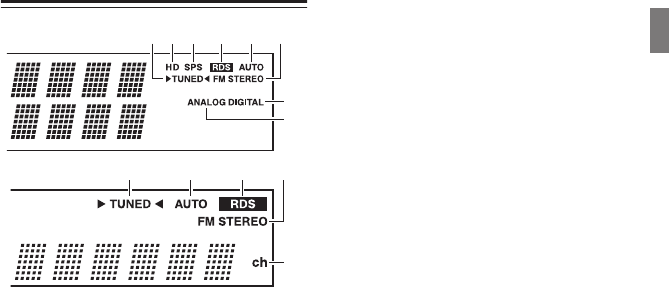
En-13
Display
This display information shows an example. Some
indicator may not appear depending on your con-
nected model.
A TUNED
The Tuned indicator lights up when properly
tuned to a radio station. During Auto Tuning, the
Tuning Arrows flash.
2 HD
Lights up when tuned to an HD Radio station.
3 SPS
Lights up when an HD Radio station provides
multicast channel program.
4 RDS
Lights up when tuned to an FM radio station that
supports RDS (Radio Data System).
5 AUTO
Lights up when Auto Tuning mode is selected.
6 FM STEREO
Lights up when an analog audio is being
received in a stereo reception. (It indicates the
status of analog audio during digital HD Radio
reception.)
7 DIGITAL
Lights up when a digital HD Radio transmission is
being received.
8 ANALOG
Lights up when an analog HD Radio transmission
is being received.
9 ch
Lights up when a preset channel is displayed.
12
51 4
3 4 56
6
9
7
8










