Instruction Manual
Table Of Contents
- Important Safety Instructions
- Precautions
- Speaker Precautions
- Features
- Contents
- Package Contents
- Front & Rear Panels
- Speakers
- Remote Controller
- Before Using the AV receiver
- Enjoying Home Theater
- Connecting Your Speakers
- Connecting Antenna
- Connecting Your Components
- About AV Connections
- Connecting Both Audio & Video
- Which Connections Should I Use?
- Connecting a DVD Player
- Connecting a VCR
- Connecting a Camcorder, Games Console, or Other Device
- Connecting a Satellite, Cable, Set-top Box, or Other Video Source
- Connecting a CD Player or Turntable
- Connecting the DS-A1XP RI Dock for the iPod (Audio Only)
- Connecting a Cassette, CDR, MiniDisc, or DAT Recorder
- Connecting Onkyo Components
- Connecting the Power Cord
- Turning On
- First Time Setup
- Playing Your AV Components
- Using the Tuner
- DS-A1XP RI Dock for the iPod
- Common Functions
- Using the Listening Modes
- Adjusting the Listening Modes
- Recording
- Advanced Setup
- Troubleshooting
- Specifications
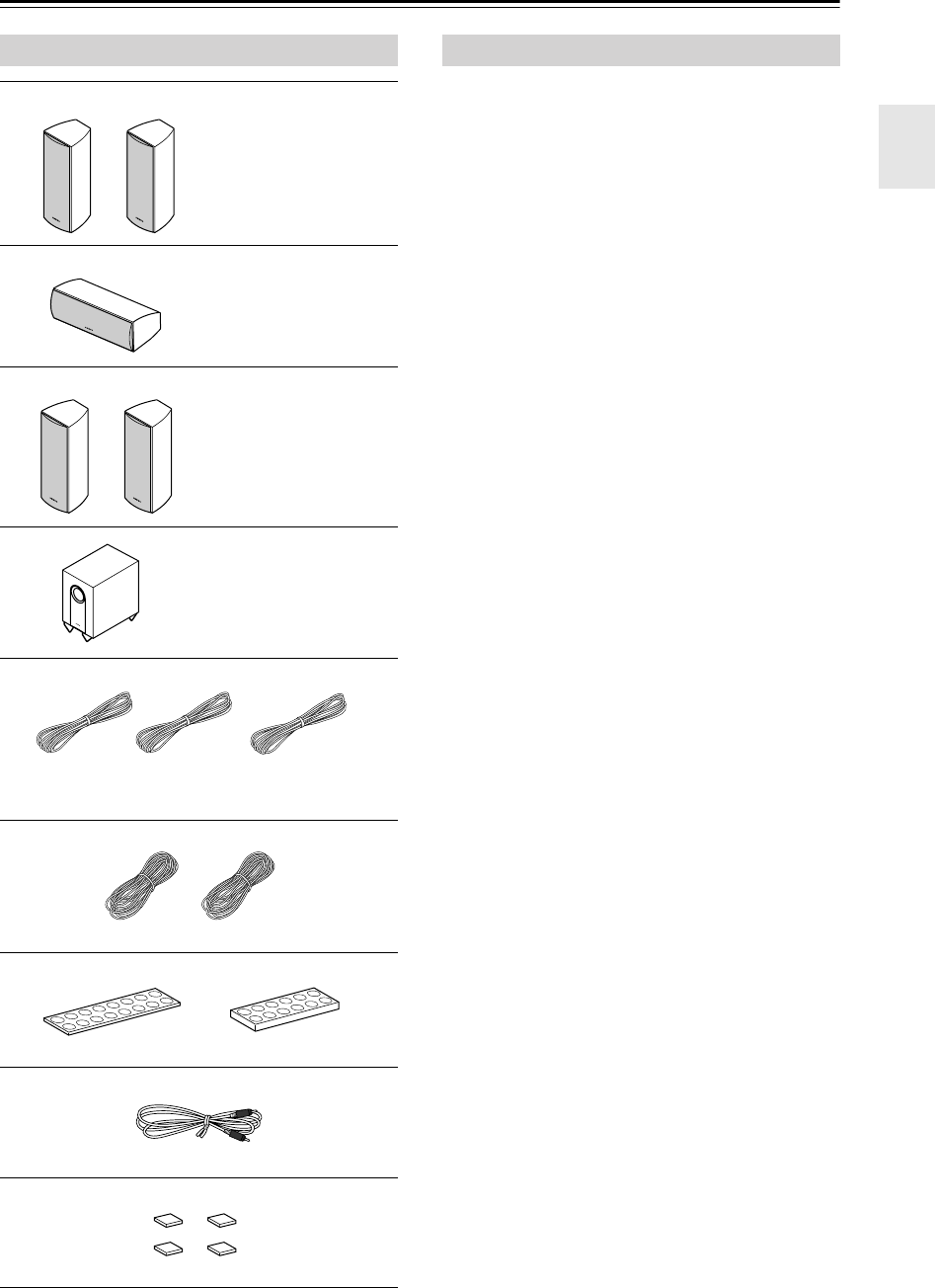
7
Package Contents
—Continued
(see page 44 for package contents)
Speaker Package HTP-460
Speaker cable for front speakers and center speaker
11 ft. (3.5 m)
Speaker cables for surround speakers 30 ft. (9 m)
16 thin rubber stoppers, 12 thick rubber stoppers
RCA cable for subwoofer connection 10 ft. (3 m)
4 floor pads for the subwoofer
Front speakers
(SKF-360F L/R)
Center speaker
(SKC-360C)
Surround speakers
(SKM-360S L/R)
Subwoofer (SKW-460)
(Red) (White) (Green)
(Blue) (Gray)
RI Dock DS-A1XP
HT-S4100_En.book Page 7 Friday, February 22, 2008 2:15 PM










