Instruction Manual
Table Of Contents
- Important Safety Instructions
- Precautions
- Speaker Precautions
- Features
- Contents
- Package Contents
- Front & Rear Panels
- Speakers
- Remote Controller
- Before Using the AV receiver
- Enjoying Home Theater
- Connecting Your Speakers
- Connecting Antenna
- Connecting Your Components
- About AV Connections
- Connecting Both Audio & Video
- Which Connections Should I Use?
- Connecting a DVD Player
- Connecting a VCR
- Connecting a Camcorder, Games Console, or Other Device
- Connecting a Satellite, Cable, Set-top Box, or Other Video Source
- Connecting a CD Player or Turntable
- Connecting the DS-A1XP RI Dock for the iPod (Audio Only)
- Connecting a Cassette, CDR, MiniDisc, or DAT Recorder
- Connecting Onkyo Components
- Connecting the Power Cord
- Turning On
- First Time Setup
- Playing Your AV Components
- Using the Tuner
- DS-A1XP RI Dock for the iPod
- Common Functions
- Using the Listening Modes
- Adjusting the Listening Modes
- Recording
- Advanced Setup
- Troubleshooting
- Specifications
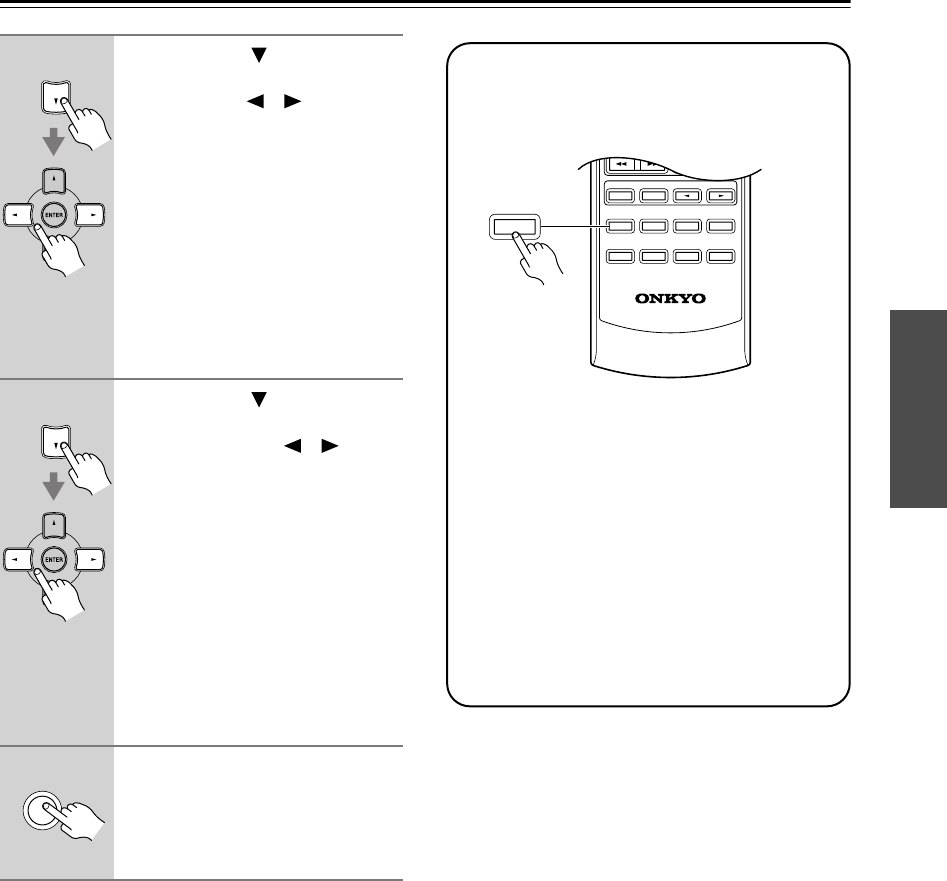
39
First Time Setup
—Continued
5
Use the Down [ ] button to
select “Center,” and then use the
Left and Right [ ]/[ ] buttons to
select
Small
,
Large
, or
None
.
Small:
Select if the center speaker is
small.
Large:
Select if the center speaker is
large.
None:
Select if no center speaker is
connected.
Note:
• If the Front setting in step 4 is set to
Small, the Large option cannot be
selected.
6
Use the Down [ ] button to
select “Surround,” and then use
the Left and Right [ ]/[ ] but-
tons to select
Small
,
Large
, or
None
.
Small:
Select if the surround speak-
ers are small.
Large:
Select if the surround speak-
ers are large.
None:
Select if no surround speakers
are connected.
Note:
• If the Front setting in step 4 is set to
Small, the Large option cannot be
selected.
7
Press the [SETUP] button.
Setup closes.
When you want to go back up one
menu level to “SP Config,” press the
[RETURN] button.
SETUP
Testing the speakers
To test that all of the speakers are working properly,
press the remote controller’s [TEST TONE] but-
ton.
The test tone will be output by each speaker in turn
and the name of each speaker will appear on the dis-
play. To turn off the test tone, press the [TEST
TONE] button again.
• If the test tone is not produced by a speaker, or it’s
produced by a speaker other than that shown on
the display, you may have wired the speakers
incorrectly and you should check your connec-
tions (see pages 21, 22).
• If the test tone is not produced by a speaker and its
name does not appear on the display, you may
have set the speaker settings incorrectly (see
page 38).
RANDOM
SUBTITLE
PLAY MODE
AUDIO REPEAT
RC
-
645S
LISTENING MODE
DISPLAY
TEST
TONE
CH SEL
SURROUND
STEREO
CINE FLTR
LEVEL
+
LEVEL
-
L NIGHT
TEST
TONE
HT-S4100_En.book Page 39 Friday, February 22, 2008 2:15 PM










