Instruction Manual
Table Of Contents
- Important Safety Instructions
- Precautions
- Speaker Precautions
- Features
- Contents
- Package Contents
- Front & Rear Panels
- Speakers
- Remote Controller
- Before Using the AV receiver
- Enjoying Home Theater
- Connecting Your Speakers
- Connecting Antenna
- Connecting Your Components
- About AV Connections
- Connecting Both Audio & Video
- Which Connections Should I Use?
- Connecting a DVD Player
- Connecting a VCR
- Connecting a Camcorder, Games Console, or Other Device
- Connecting a Satellite, Cable, Set-top Box, or Other Video Source
- Connecting a CD Player or Turntable
- Connecting the DS-A1XP RI Dock for the iPod (Audio Only)
- Connecting a Cassette, CDR, MiniDisc, or DAT Recorder
- Connecting Onkyo Components
- Connecting the Power Cord
- Turning On
- First Time Setup
- Playing Your AV Components
- Using the Tuner
- DS-A1XP RI Dock for the iPod
- Common Functions
- Using the Listening Modes
- Adjusting the Listening Modes
- Recording
- Advanced Setup
- Troubleshooting
- Specifications
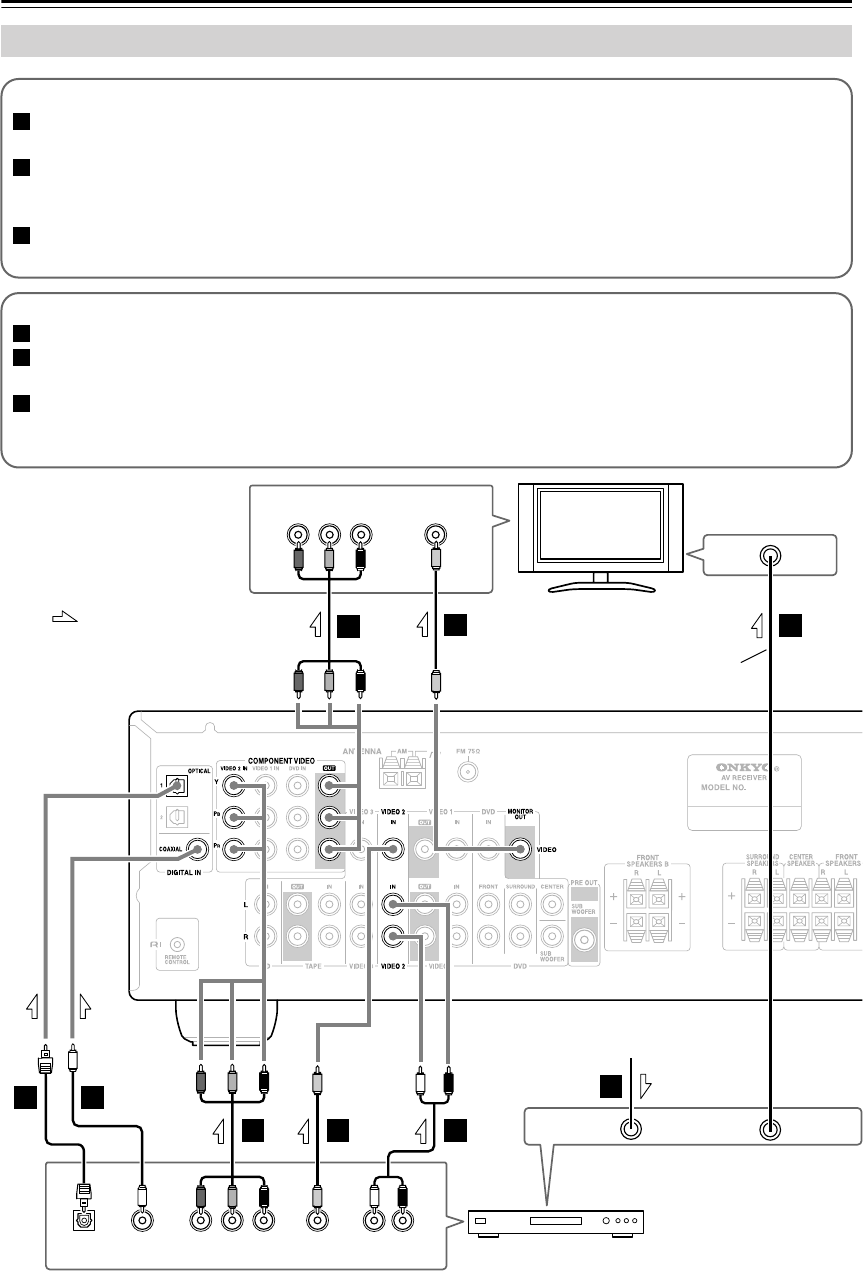
32
Connecting Your Components
—Continued
Connecting a Satellite, Cable, Set-top Box, or Other Video Source
YPB
COMPONENT VIDEO OUT
P
R VIDEO
OUT
YPB
COMPONENT VIDEO IN
VIDEO IN
P
R
AUDIO
OUT
LR
COAXIAL
OUT
OPTICAL
OUT
B
B
A
A
a
c
b
C
C
Satellite, cable, set-top
box, etc.
Step 1: Video Connection
Connect your set-top box’s video output jack to the AV receiver’s VIDEO 2 IN jack and connect the AV receiver’s
MONITOR OUT jack to your TV’s video input jack.
If your VCR and TV have component video jacks, connect your set-top box’s component video output to the AV
receiver’s COMPONENT VIDEO VIDEO 2 IN jacks, and connect the AV receiver’s COMPONENT VIDEO
OUT jacks to your TV’s component video in jacks. This offers better picture quality than composite video.
Connect a coaxial feed from a TV antenna to your set-top box’s antenna input jack (e.g., RF IN), and connect
your set-top box’s antenna output jack (e.g., RF OUT) to your TV’s antenna input jack.
Step 2: Audio Connection
Connect your set-top box’s audio output jack to the AV receiver’s VIDEO 2 IN L/R jacks.
If your set-top box has an optical digital audio output jack, connect it to the AV receiver’s DIGITAL IN OPTI-
CAL 1 jack. You can enjoy Dolby and DTS listening modes with this connection.
If your set-top box has a coaxial digital audio output jack instead of an optical one, connect it to the AV receiver’s
DIGITAL IN COAXIAL jack, and set the DIGITAL INPUT assignment to COAX (see page 37). Coaxial con-
nections perform the same as optical ones.
A
B
C
a
b
c
TV, projector,
etc.
Coaxial feed from TV antenna
AV receiver
Coaxial feed
: Signal Flow
Antenna input
(e.g., RF IN)
Antenna input
(e.g., RF IN)
Antenna output
(e.g., RF OUT)
HT-S4100_En.book Page 32 Friday, February 22, 2008 2:15 PM










