Operation Manual
Table Of Contents
- Informazioni sulla sicurezza e introduzione
- Collegamenti
- Accensione e funzioni di base
- Accensione e spegnimento del Ricevitore AV
- Riproduzione
- Riproduzione con gli apparecchi collegati
- Controllo dei Contenuti USB o degli Apparecchi di Rete
- Significato delle Icone sul Display
- Riproduzione da un iPod/iPhone via USB
- Riproduzione da un Dispositivo USB
- Ascolto delle radio Internet vTuner
- Registrazione di altre radio internet
- Riproduzione di file musicali su un server
- Riproduzione Remota
- Ascolto della radio AM/FM
- Utilizzo delle Funzioni di Base
- Utilizzo della Configurazione Automatica Diffusore
- Utilizzo dei modi di ascolto
- Utilizzo del Menu Home
- Utilizzo della funzione di spegnimento ritardato
- Impostazione della luminosità del display
- Visualizzazione delle informazioni relative alla sorgente
- Modifica del display di ingresso
- Silenziamento del Ricevitore AV
- Utilizzo delle cuffie
- Funzioni avanzate
- Impostazioni su schermo
- Uso di Quick setup
- Uso delle impostazioni audio di Quick Setup
- Uso di Setup Menu (HOME)
- Sull'indicatore HYBRID STANDBY
- Voci del menu di impostazione
- HDMI Input (Ingresso HDMI)
- Component (Ingresso video component)
- Digital Audio (Ingresso audio digitale)
- Sp Config (Configurazione altoparlanti)
- Sp Distance (Distanza altoparlanti)
- Level Cal (Calibratura livelli)
- Audio Adjust (Regolaz audio)
- Source Setup (Impostazione Sorgente)
- Hardware (Impostazione Hardware)
- HDMI Setup (Impostazione HDMI)
- Network Setup (Impostazione rete)
- Zona 2
- Impostazioni su schermo
- Controllo di altri apparecchi
- Appendice
- Confezione diffusori
- Guida di Internet Radio
- Codici del telecomando
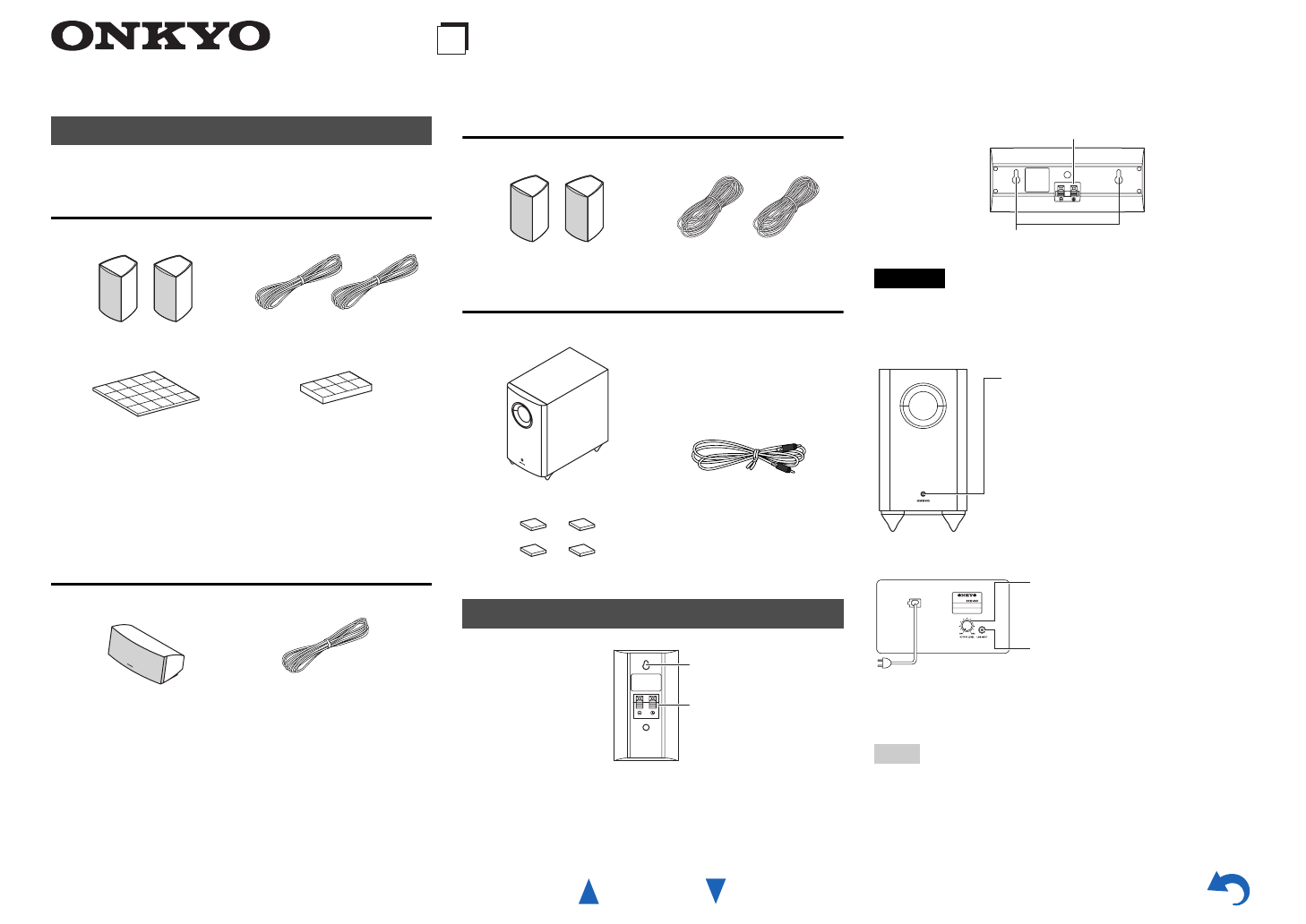
En-1
E
n
5.1ch Home Cinema Package
Make sure you have the following accessories.
Front speakers (SKF-558)
*1
Configuration of the rubber stoppers may be different from the
figure, such as being 2 sheets instead of 1 sheet, but the total
number will be same.
Center speaker (SKC-391C)
Surround speakers (SKR-558)
Powered subwoofer (SKW-658)
Caution
•
The front grilles are not designed to be removed so do not
attempt to remove them forcibly, as this will damage them.
■ Front
■ Rear
Note
• The Auto Standby function turns the subwoofer on when the
input signal exceeds a certain level. If the Auto Standby function
does not work reliably, try slightly increasing or decreasing the
subwoofer output level on your receiver.
Supplied Accessories
Front speakers Speaker cables 3.0 m
20 thin rubber stoppers
*1
(For Front/Center/
Surround speakers)
8 thick rubber stoppers
*1
(For Front/
Surround speakers)
Center speaker Speaker cable 3.0 m
(White)
(Red)
(Green)
Surround speakers
Speaker cables 8.0 m
Subwoofer RCA cable 3.0 m
4 floor pads
Part Names
(Blue)
(Gray)
Speaker terminals
Keyhole slot
SKF-558/SKR-558
Speaker terminals
Keyhole slots
SKC-391C
Status indicator
Off: Subwoofer in standby mode or
disconnected from power source
Blue: Subwoofer on
With the Auto Standby function, the
SKW-658 automatically turns on when
an input signal is detected in standby
mode. When there’s no input signal for
a while, the SKW-658 automatically
enters standby mode.
SKW-658
To AC outlet
OUTPUT LEVEL control
This control is used to adjust the
volume of the subwoofer.
LINE INPUT
This RCA input should be
connected to the subwoofer pre
out on your AV receiver with
supplied RCA cable.
SKW-658
HTP-658










