Operation Manual
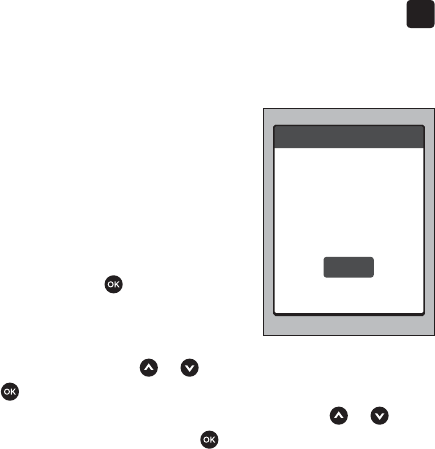
5
Adjust meter settings
after first time set up
83
NOTE: To help ensure that the
time and date in your meter are
set correctly, once every 6 months,
and every time you change the
batteries, a screen will prompt
you to confirm the time and
date set in the meter. If they are
correct, press . See page108
for information on changing the
batteries.
If not correct, press
or to highlight Edit and press
. Follow steps 1 and 2 to adjust the time and date.
Once the time and date are set correctly, press or
to highlight Done and press . After a few seconds, the
Main Menu will appear on the screen.
If you turned the meter on by inserting a test strip, the
Apply Blood screen will be displayed.
Edit
Yes
Is this time/date
correct?
Please verify.
09 Jun
16:00










