Operation Manual
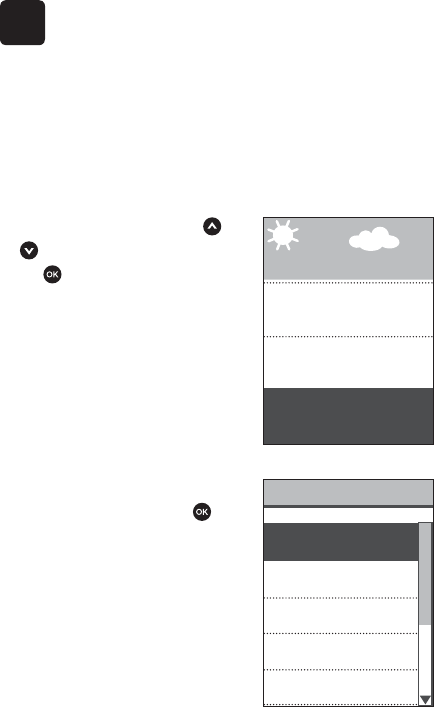
80
5 Adjust meter settings
after first time set up
Settings
Averages
Results Log
30 Apr
09:45
Settings
Range
Meal Tagging
Control Test
Range
Language
Time / Date
You can adjust the meter settings at any time. When you
turn your meter on, the Main Menu is displayed after
the start-up screen. A shaded bar highlights the current
selection on the meter display.
Select the specific setting you
want to modify and press
.
From the Main Menu, press
or to highlight Settings and
press .










