Operation Manual
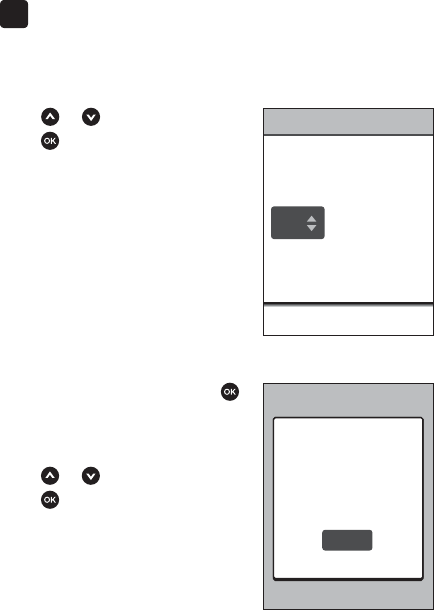
2
Set up your system
26
Press or to set the day and
press .
Repeat this step to set the month
and year.
When the date is correct, press
to save.
If you need to make an adjustment,
press
or to highlight Edit and
press , then repeat Step 2.
A Saved screen will appear to
confirm that the date displayed
is now stored in the meter.
Set Date
Step 2 of 3
30
Apr 2014
Step 2 of 3
Edit
Save
OK?
30 May 2014










