Operation Manual
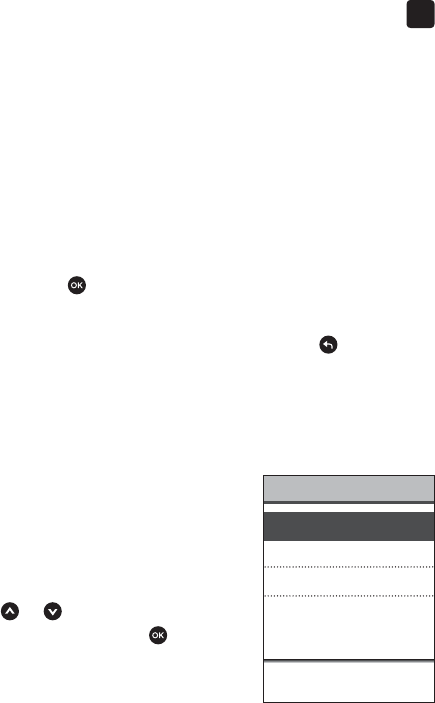
2
Set up your system
23
First time set up
Before using your meter for the first time, you should
check to make sure the pre-set language, time and date,
and general range limits in the meter are correct. This
ensures that the correct time, date and Range Indicator
Note are assigned to each of your test results.
Pressing
after making your selection confirms each
setting and takes you to the next screen.
When setting up your meter you can press
to return to
the previous screen to adjust a setting.
NOTE: You will not be able to perform a blood glucose
test until you complete first time set up.
Set language
The first time you turn the meter
on, the Set Language screen
appears.
In the Set Language screen press
or to highlight the language
you want and press .
Set Language
English
Nederlands
Deutsch
Welcome










