User's Manual
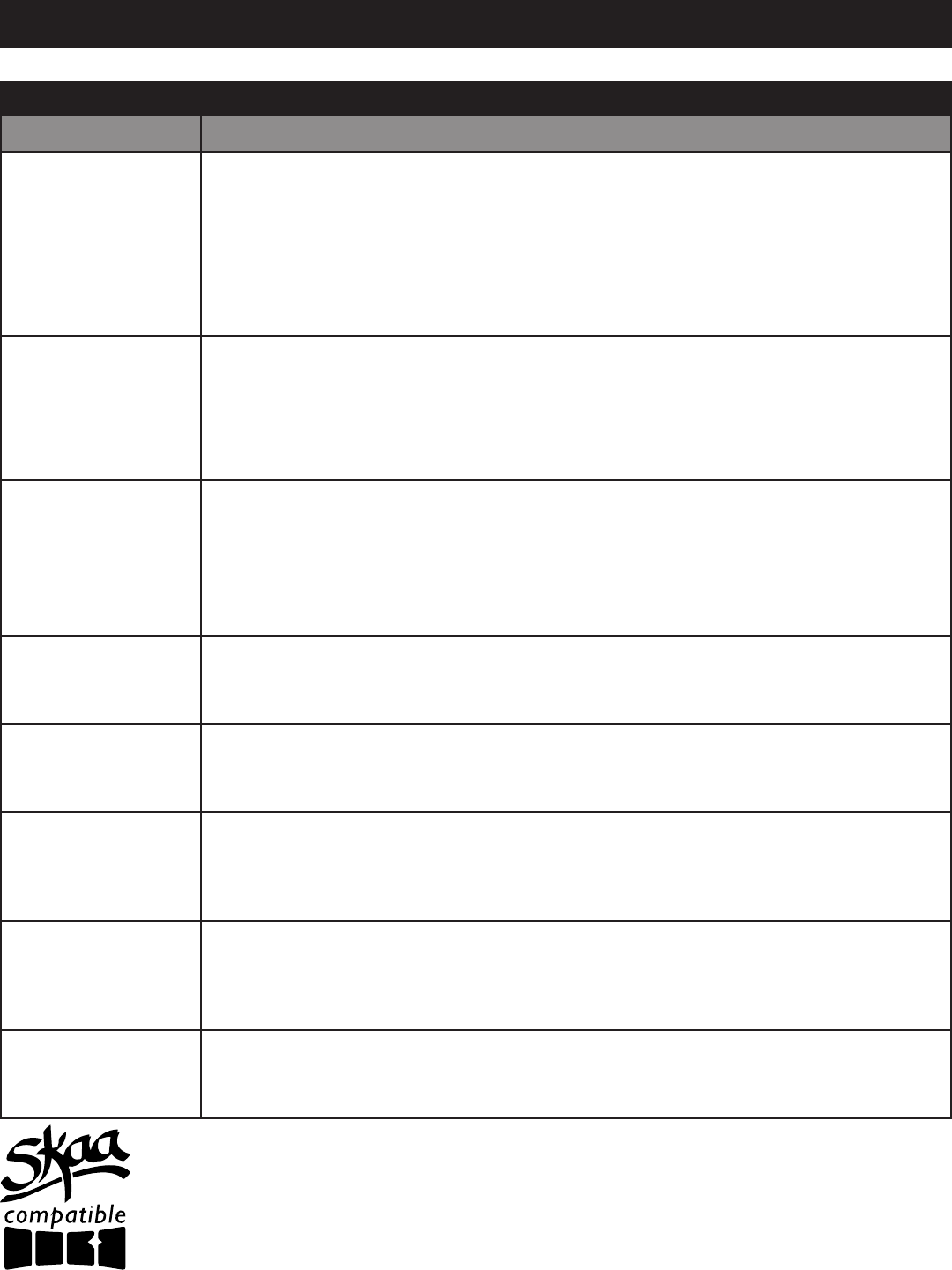
10 - English
OPERATION
How do I bond with
a specific Green
transmitter?
Play audio from your source device and ensure it has a SKAA
®
transmitter connected and
turned on.
Click the Bond Button. The receiver hunts through the Green List, flashing the Indicator as
it goes. Once your receiver finds one of your favorite transmitters, it bonds to it and plays
audio from that transmitter.
If that isn’t the transmitter you want, click the Bond Button once more. Repeat until your
receiver bonds with the transmitter you want.
How do I select trans-
mitters if I can’t reach
my Bond Button?
Say you want to put your receiver on a high shelf where you can’t reach the Bond Button easily.
First, set up your Green List — add all of the transmitters you’ll want to use. Use the Bond
Button to enter Red Mode (4 Clicks).
Put the receiver up on the high shelf. Power on just one of your transmitters. The receiver
automatically bonds to that transmitter.
How do I delete a
transmitter from my
Green List?
Factory Reset (6 Clicks) clears the Green List and lets you start over from scratch. If however,
you’d like to delete just one transmitter from your Green List, first bond your receiver to that
transmitter.
See the section above: How do I bond with a specific Green transmitter?. Once you are
bonded to it, hold down the Bond Button for a few seconds until you see the Indicator flash
Red — this Red flash means the transmitter has been deleted.
What is the Primary
receiver?
In any Cluster, there is a single Primary receiver, and all of the other receivers in the Cluster
follow its behavior. You can control the entire Cluster by operating the Bond Button of the
Primary (a receiver must have a physical Bond Button in order to become the Primary).
How do I “uncluster”
several receivers?
Do the Make a Cluster of Receivers procedure once for each receiver (omit Step 3). This
gives each of the receivers a functioning Bond Button, and each of them will thereafter oper-
ate independently.
What are some tips for
making Clusters?
Each step in the Make a Cluster of Receivers procedure has a 10-second time limit. For
example, when you see the Primary’s Indicator start to flash Red, you have 10 seconds to
power on the next receiver. When that receiver’s Indicator starts to flash Red, you have 10
more seconds to power on the next one, and so on.
Why does only one
of my Bond Buttons
work?
When you make a Cluster from several receivers, the first one powered on in the Make a
Cluster of Receivers procedure becomes the Primary of the Cluster. Only the Primary’s Bond
Button works because a Cluster uses just one Green List (the Primary’s Green List). The Bond
Button of the other receivers will work only for the Mute / Unmute function (3 Clicks).
Can any group of
receivers be made into
a Cluster?
No. The receivers must be members of the same product family. If they are not, the Make a
Cluster of Receivers procedure won’t work. This is because only receivers that were designed
to work together (as a single product) can be made into a Cluster.
QUESTIONS AND ANSWERS
QUESTION ANSWER
SKAA
®
is a registered trademark of Eleven Engineering Inc.










