Installation Guide
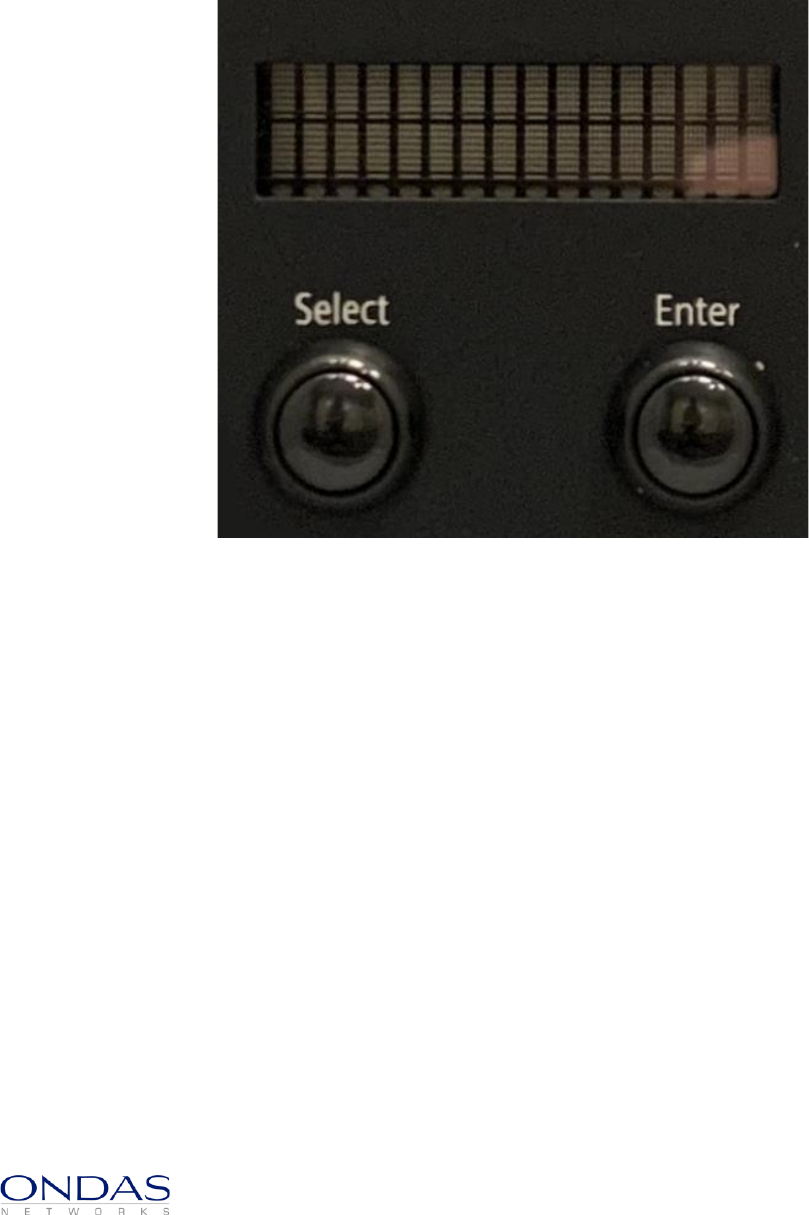
Page 10 of 10 February 2021
5 System Operation
An Airlink WCP radio automatically starts operation when the DC power is connected. The unit conducts
a series of self-tests, the results of which are shown on the front panel display module.
Figure 6 : Pushbuttons and Display
Status information can be accessed using the “Select” and “Enter” pushbuttons to scroll through and
select various aspects of the system. The information is shown on the front panel display module.
Basic connectivity with the network can be verified using the Command Line Interface (CLI) via the console
connection as shown below…
operator@AirlinkWCP-$ show wcp measurement report
show wcp measurement report
-----------MEASUREMENT REPORT ----------------
RSSI : -105 (dBm)
Last Packet RSSI : Not available
SNR : 7 (dB)
CBB Rx Gain : 25 (dB)
Configured Tx Power : 45 (dBm)
CBB Temperature : 29 (C)
RFM Temperature : 0 (C)
RFM Detected Tx Power : 0 (dBm)
RFM Detected Current Drawn : 0 (mA)










